
Verifiable Credentials in Action
On this page
Verifiable credentials are verifiable, interoperable documents that users can download and store in wallets. Upon request, users can load a verifiable credential from their wallets to prove some assertions, e.g., a university degree.
Verifiable credential use cases always involve two flows.
- Issuing/downloading the verifiable credential.
- Presenting the verifiable credential.
This tutorial showcases the user experience that verifiable credentials can provide. It walks through a demo use case where you first download a university degree from a fictional university. The university acts as the credential issuer. Later, during a job application at an imaginary company, the tutorial shows how to present the credential to assert a university degree. The hiring company acts as the credential verifier.
Downloading a University Degree Verifiable Credential
Start with navigating to Curity's demo university website.
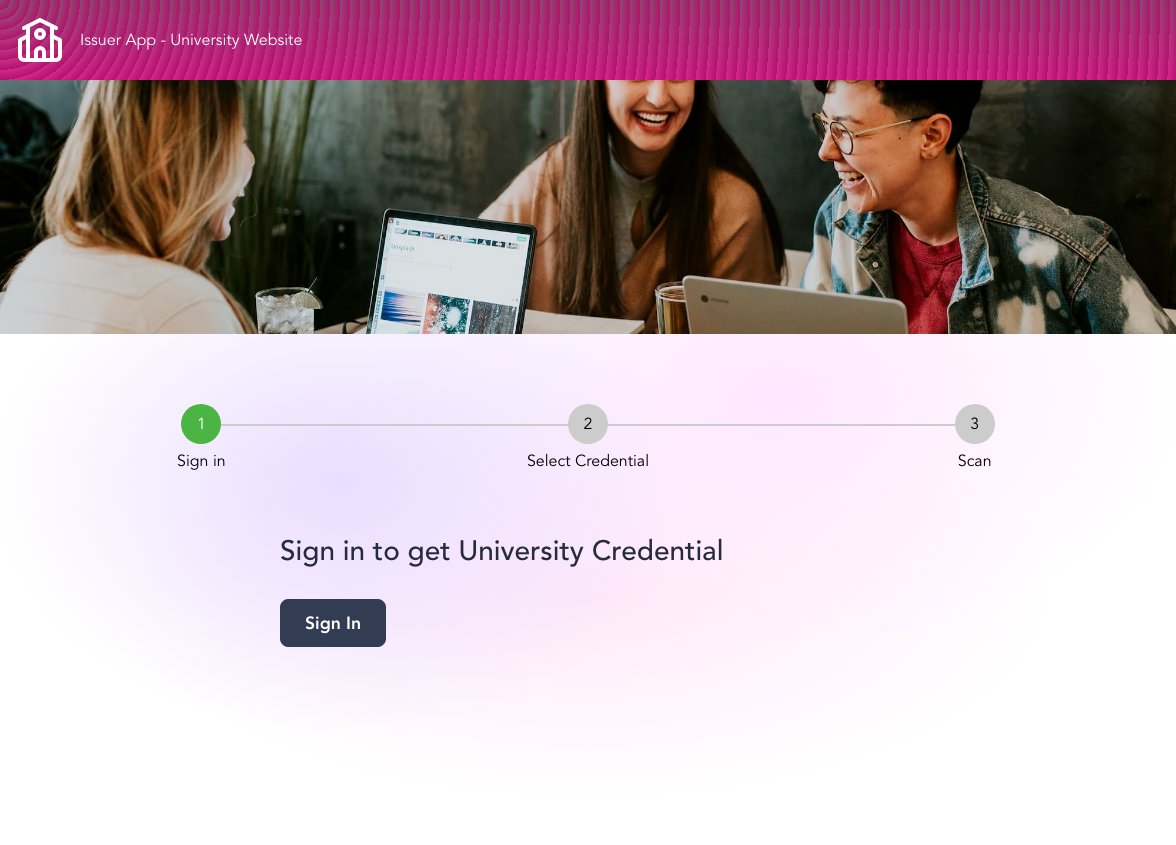
Click on Sign In, enter a username of your choice and click the Next button to sign in.
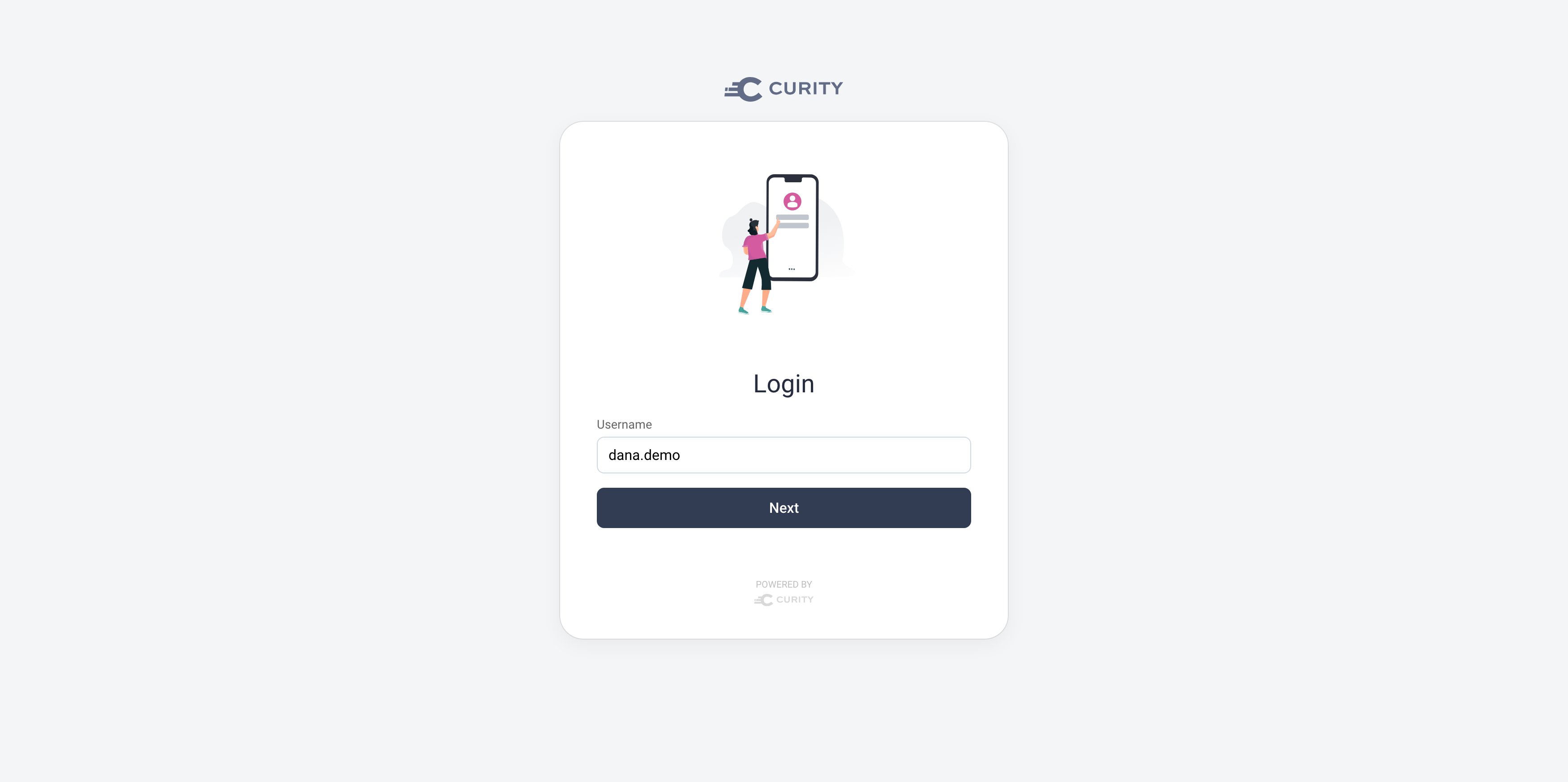
After you have authenticated, the university website lists the credentials that are available for you to download. In the University Degree credential box, click Download credential.
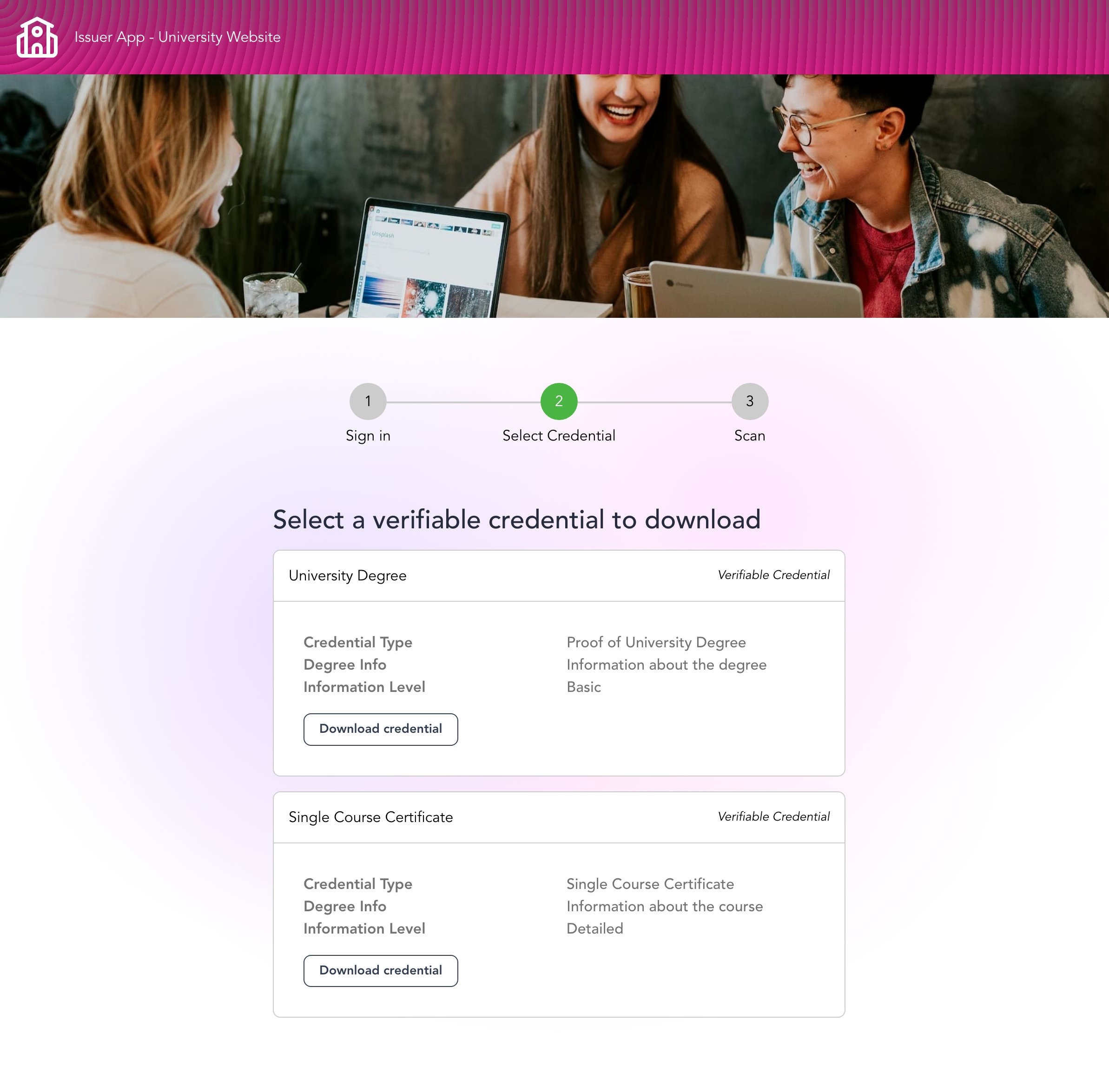
The next screen shows a PIN and QR code that contains the so-called credential offer. Copy the PIN to your clipboard, then click on the button Open in Demo Wallet under the QR code.
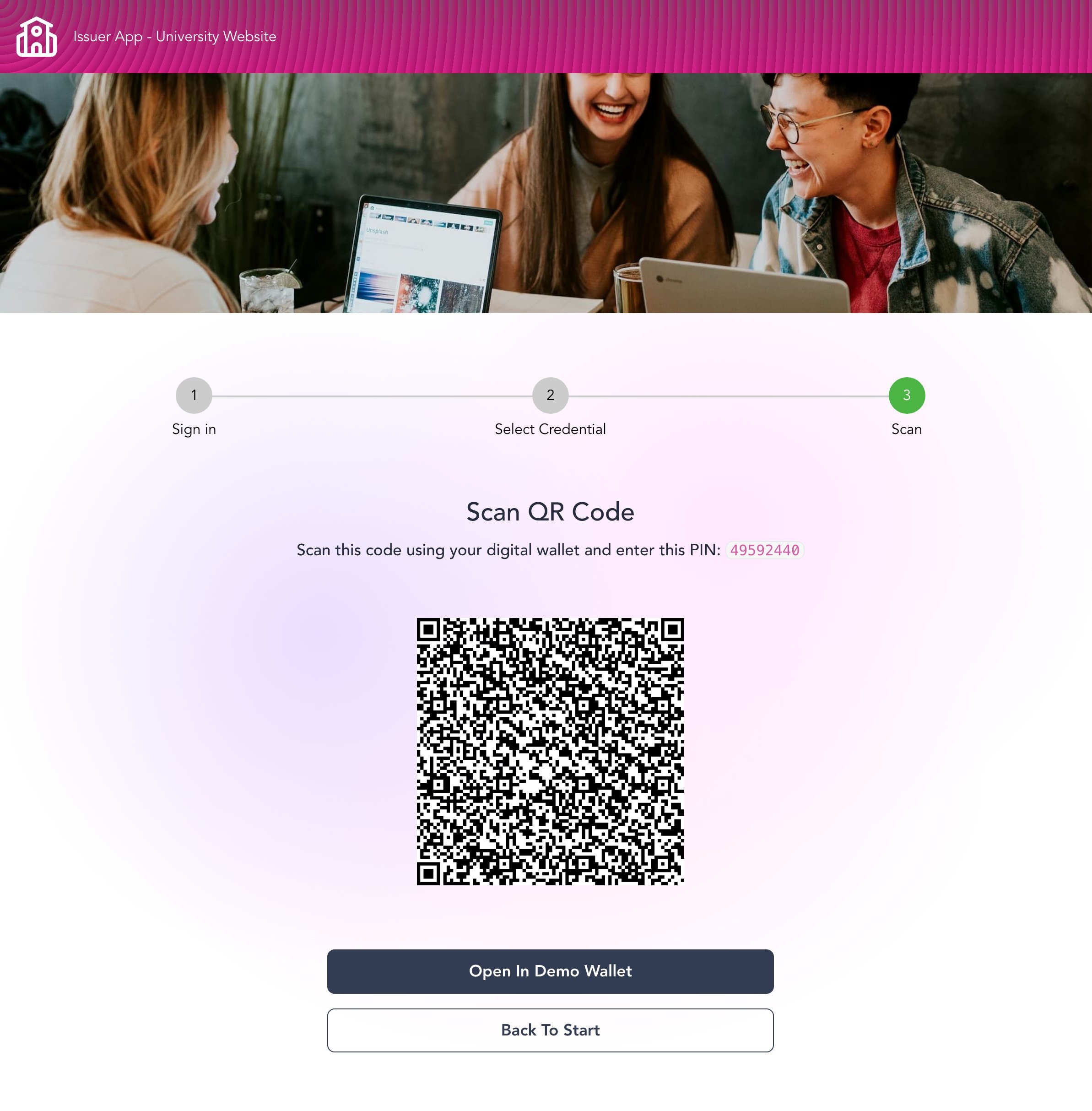
The browser opens the Curity Demo Wallet. Paste the PIN from the offer in the corresponding input field. Then click on Request Credential to retrieve the credential.
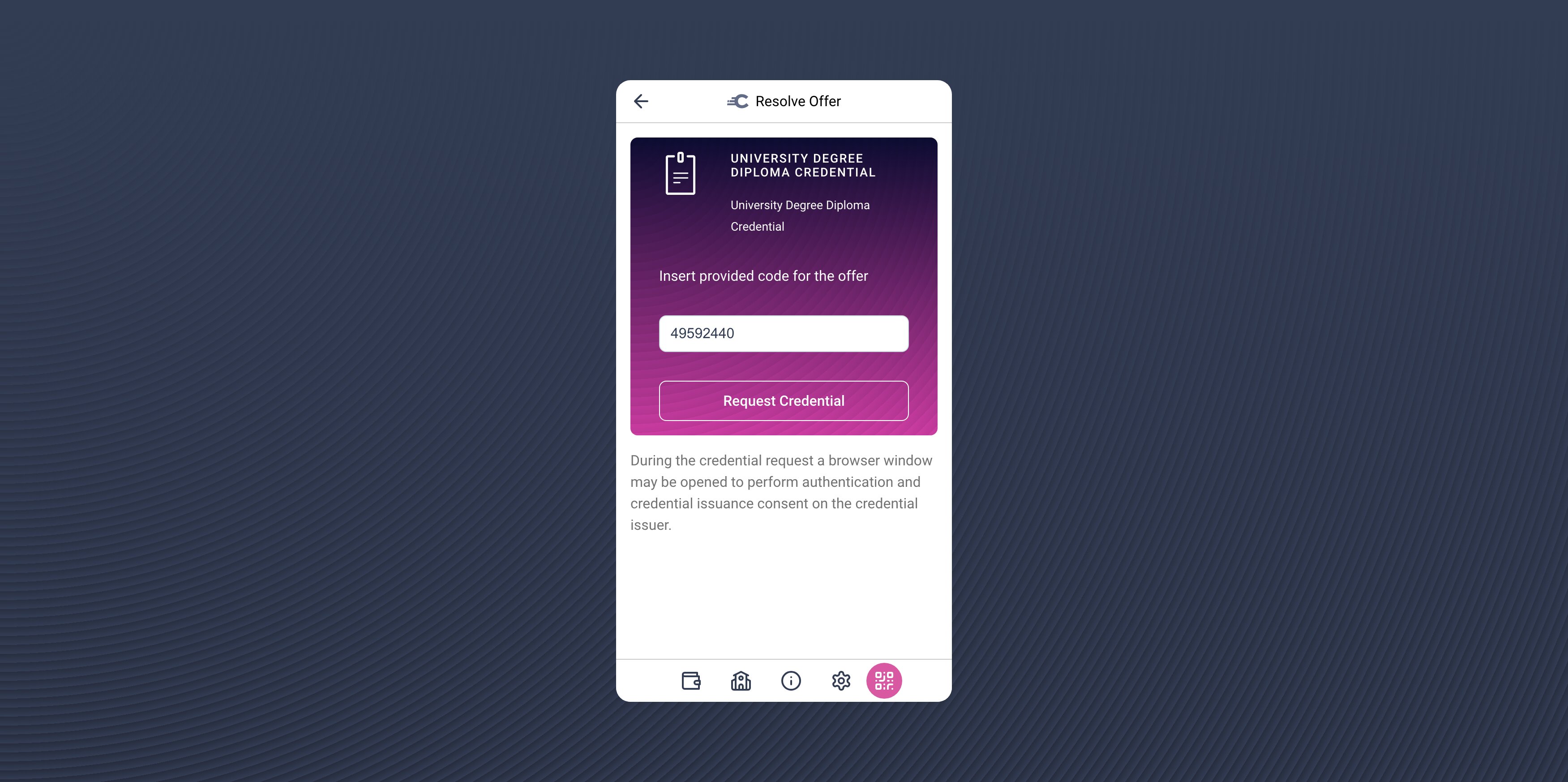
Now, select a name to store the credential.
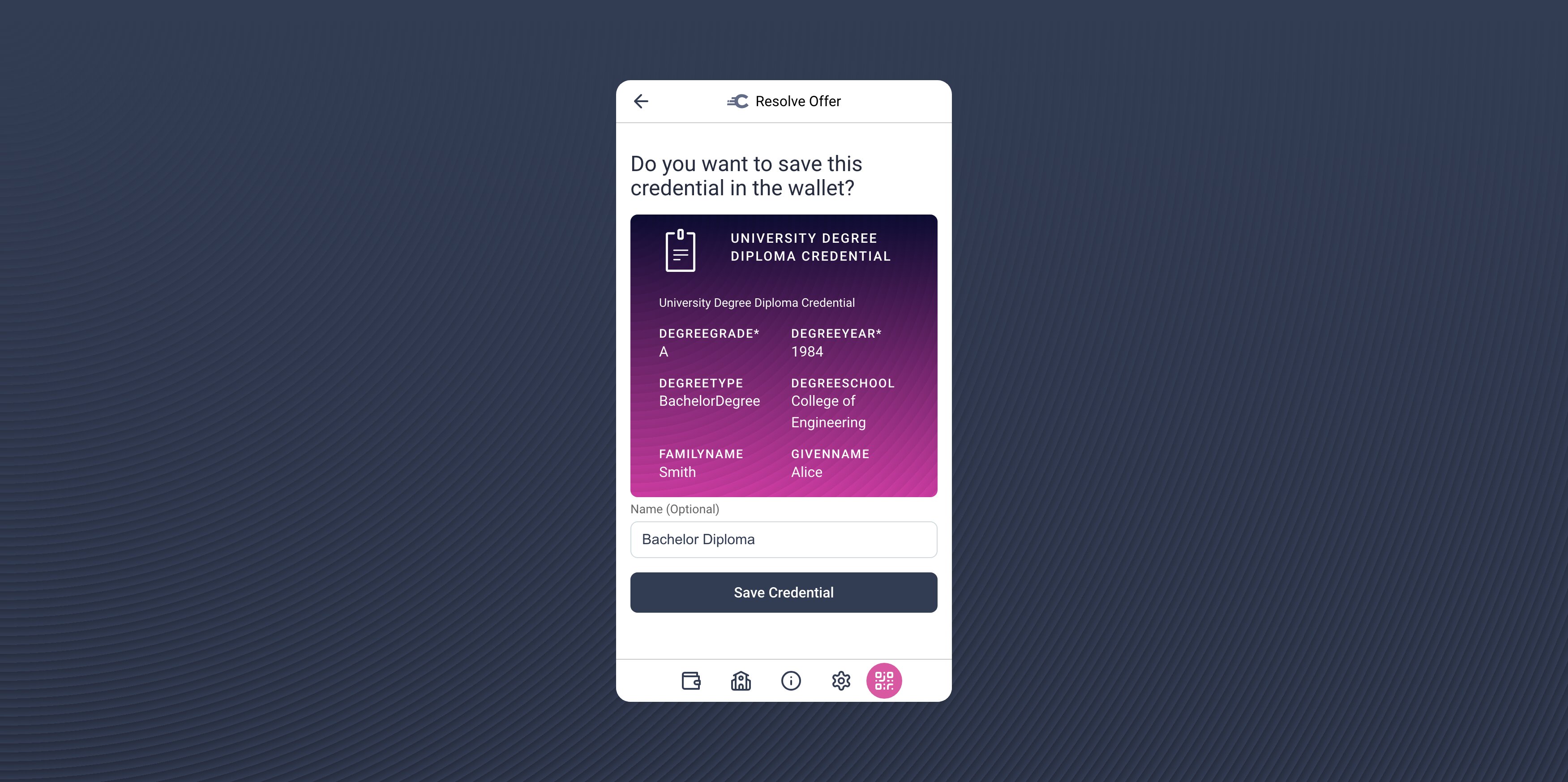
Secure Channel for PIN
Ideally, the university would have a different and secure channel to provide the PIN to you. The PIN is a security measure to prevent others from scanning the QR code, e.g., via shoulder-surfing, and downloading your personal credentials to mount impersonation attacks. For demonstration purposes we included the PIN next to the QR code.
View the list of credentials in the wallet and confirm that the list includes the university degree you just downloaded.
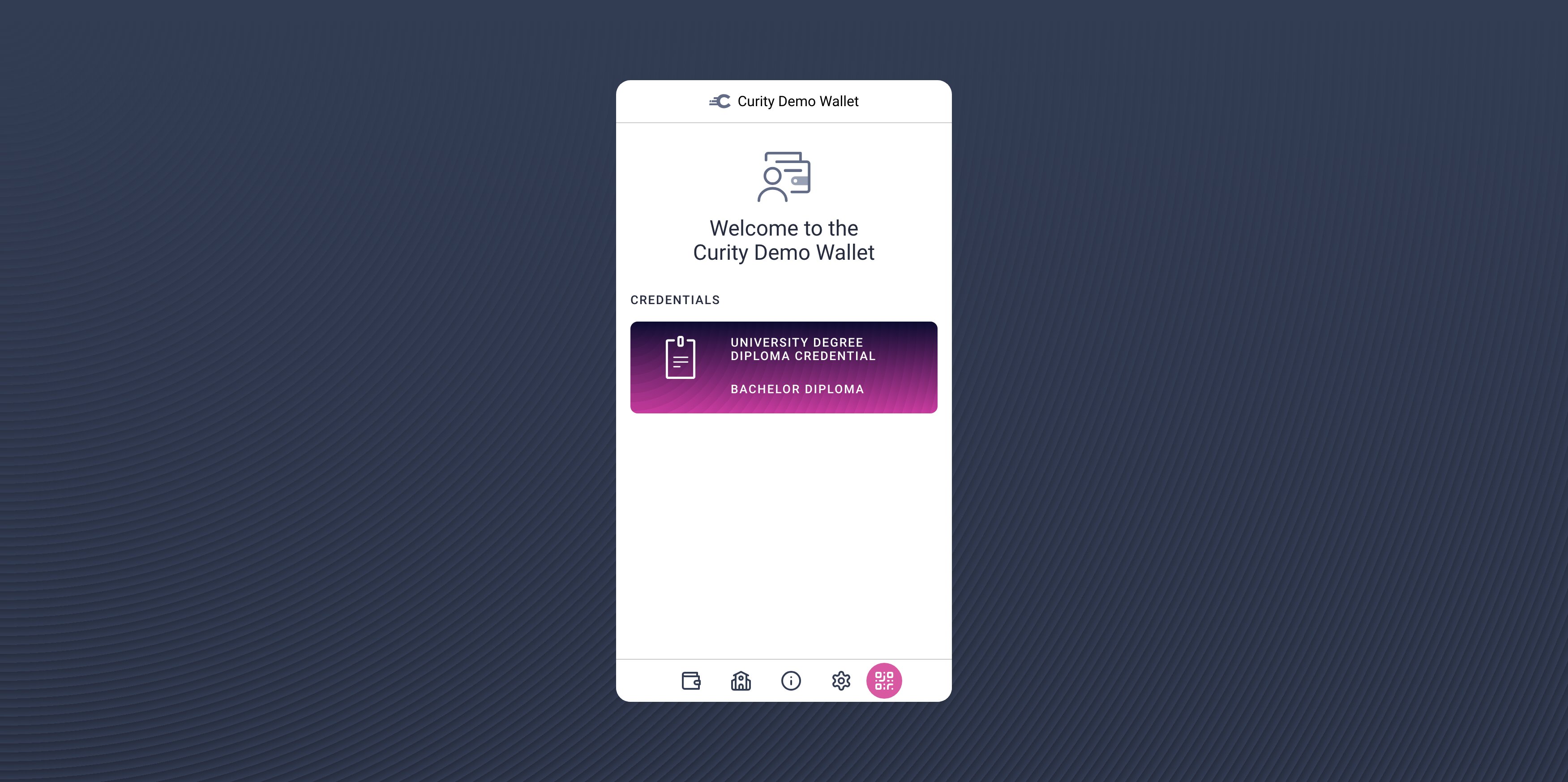
Now, you're set up to use the verifiable credential.
Presenting a University Degree Verifiable Credential
Imagine, you found an open position for your dream job and started to apply. Now, as part of the application you need to provide a proof of your university education. To simulate such a situation, navigate to the job application site.
Start the process by clicking on Next.
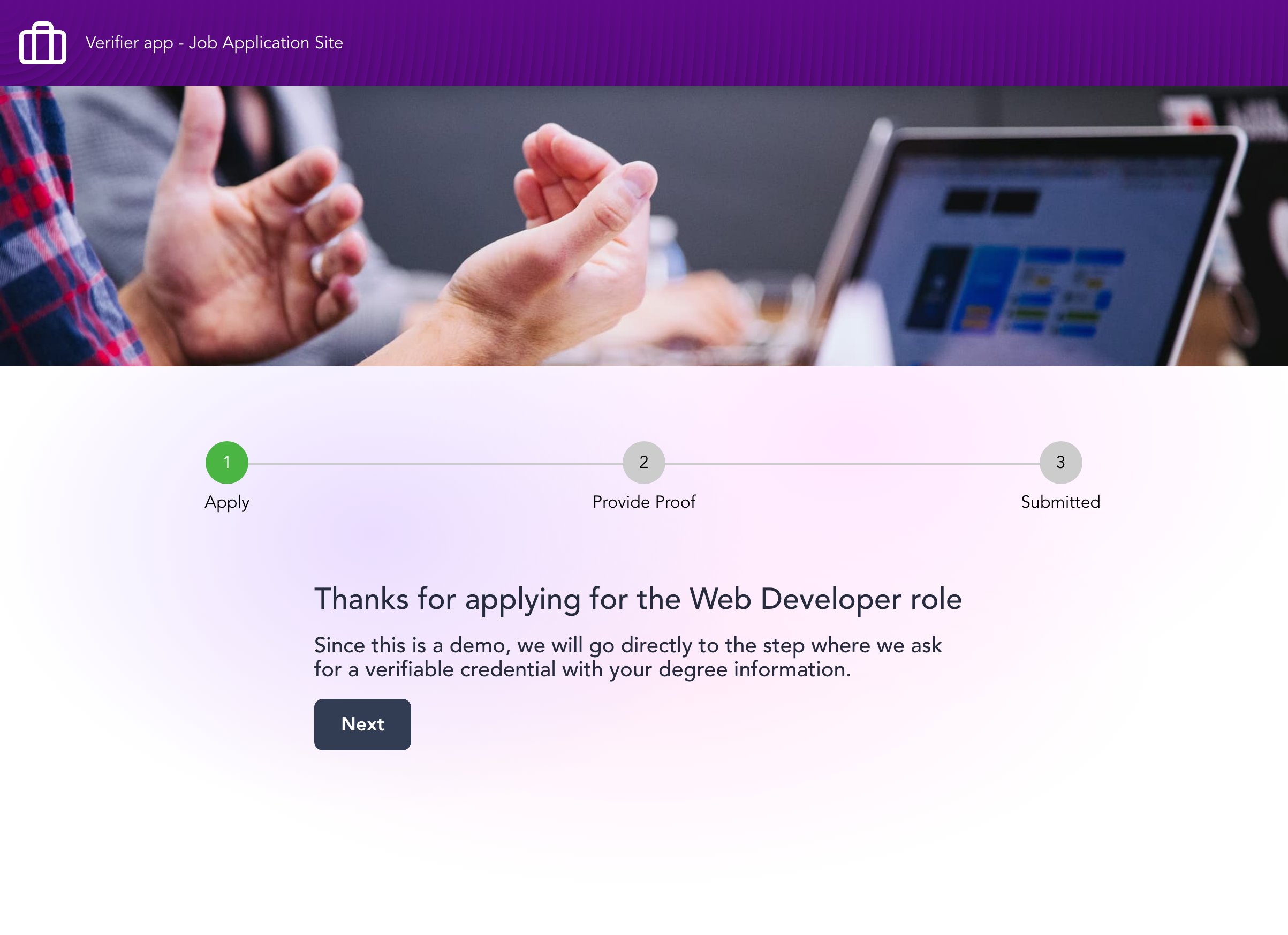
It is time to provide the proof of your university degree. Luckily, you have the degree in your wallet. Proceed by clicking on Present Your Verifiable Credential.
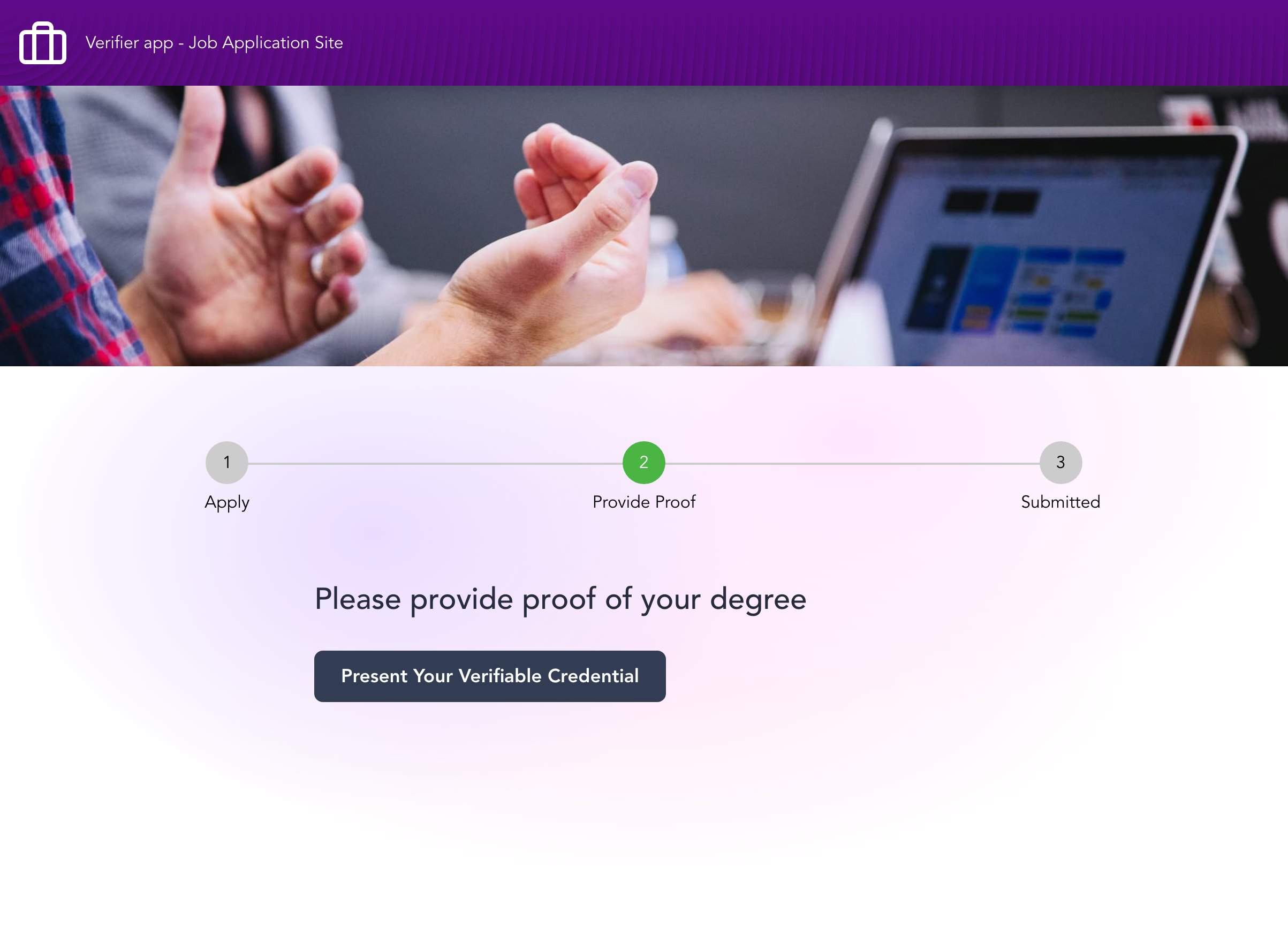
A QR code appears. Click on Start your wallet on this device to load the presentation request in the Curity Demo Wallet.
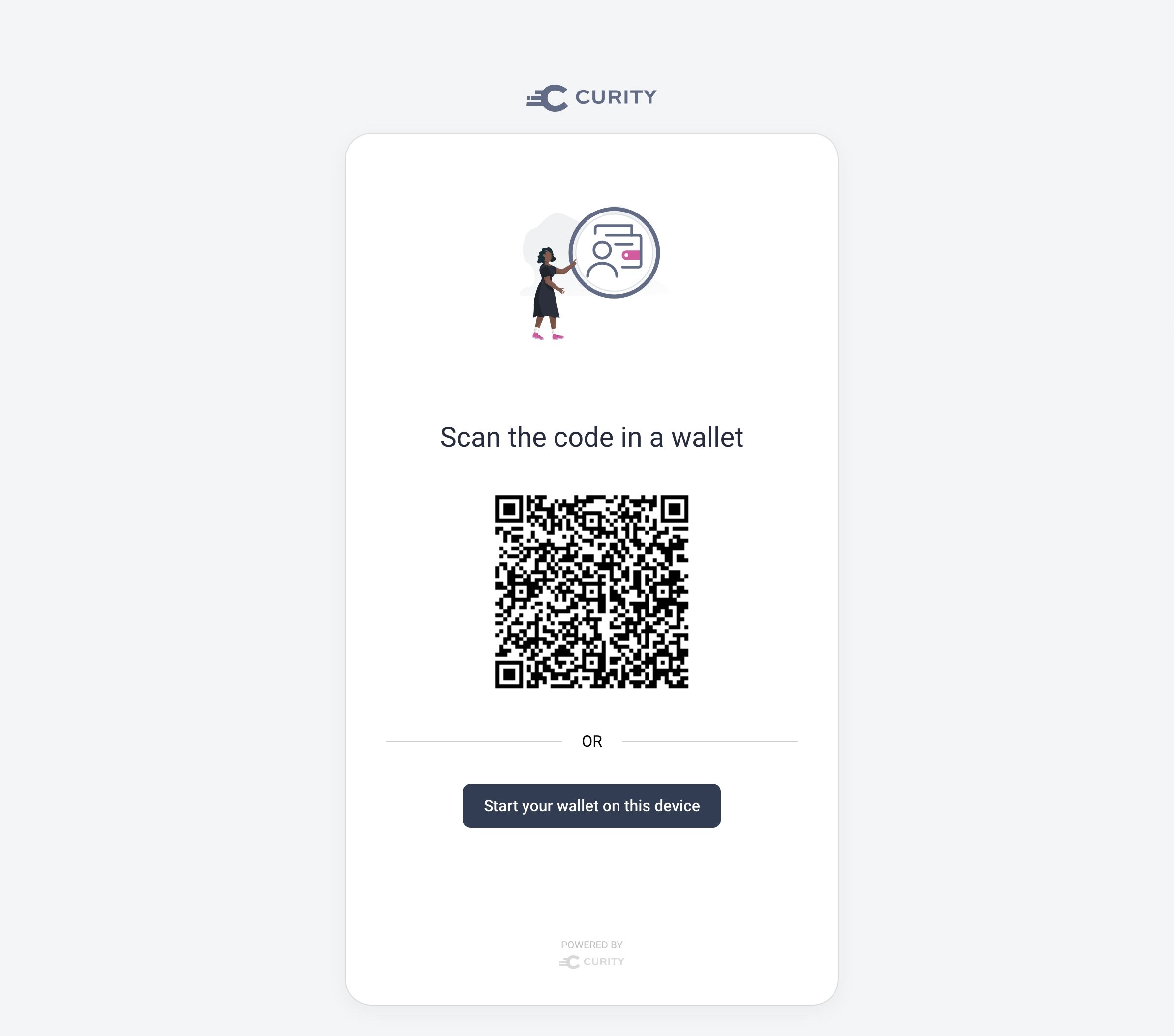
From the drop down, select the university degree from before. Accept your selection and continue by clicking Accept and continue.
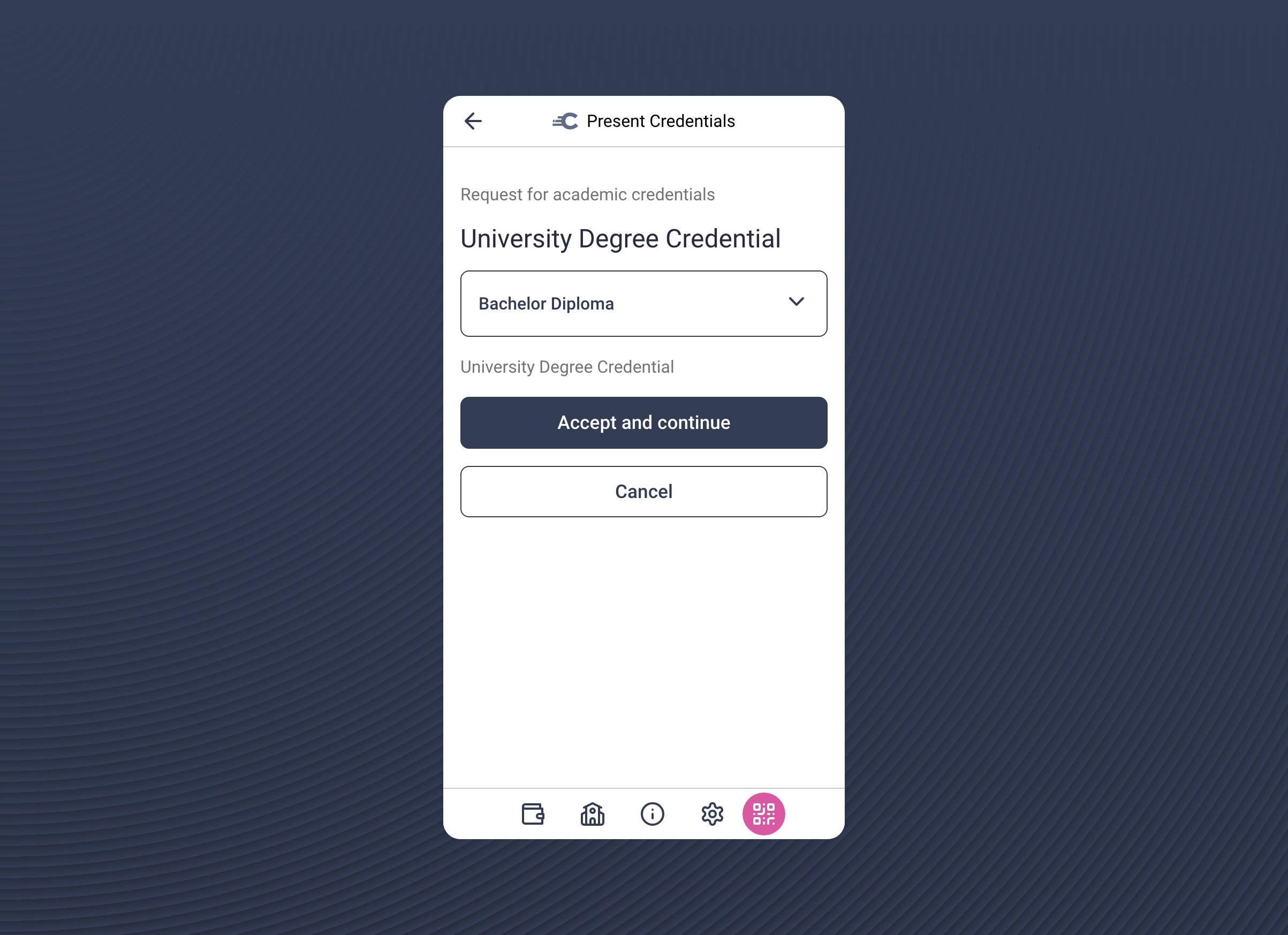
It turns out that the verifier, your dream employer, requires you to disclose certain but not all information in the credential. You can decide to also share your grade and year of graduation but you cannot deselect the required fields. Accept your choices and click on Accept and continue.
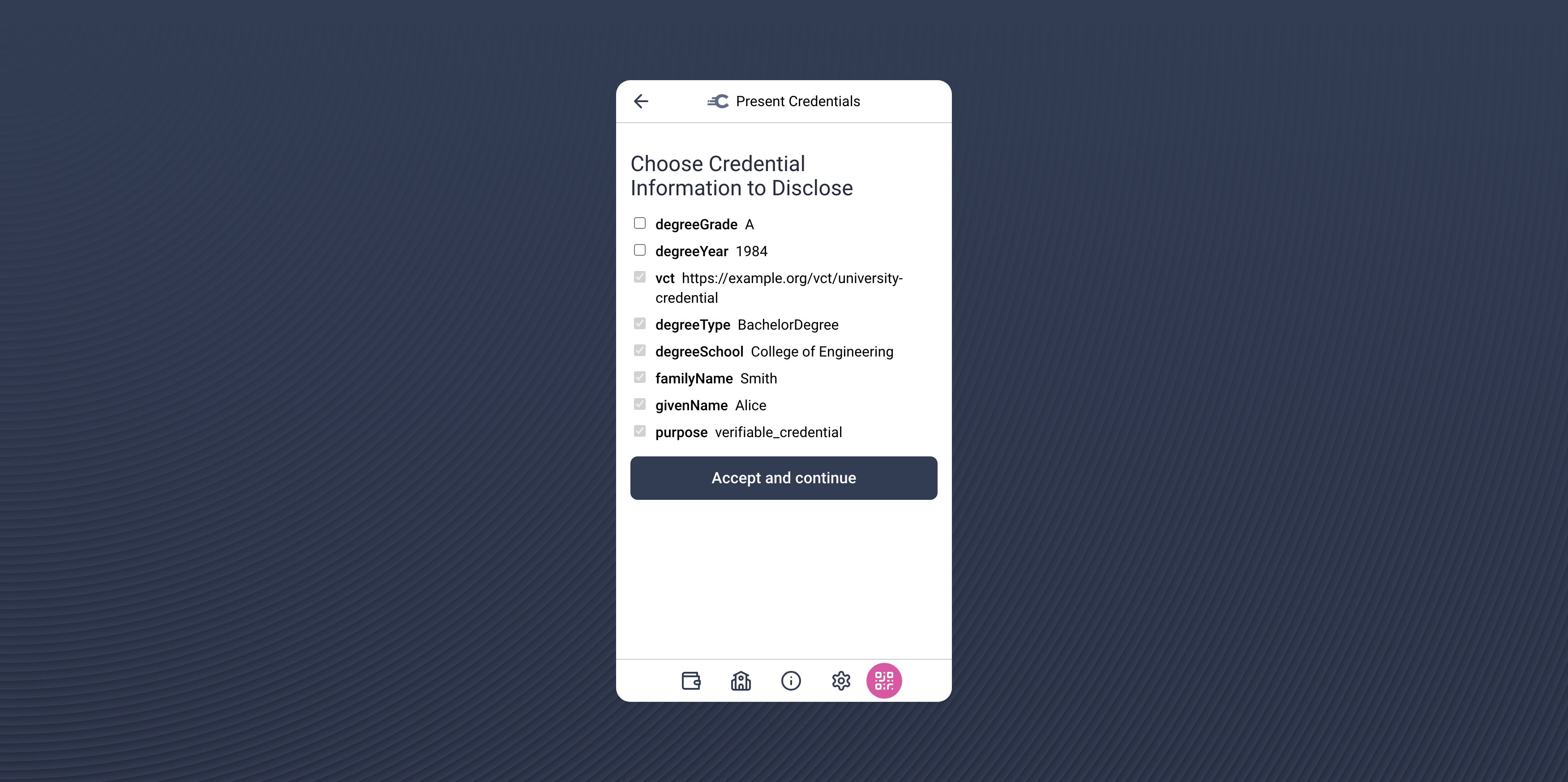
When done, go back to the job application site. You can see that the side received the university degree with some of the claims that you've shared.
Summary
Verifiable credentials allow for standardized, interoperable documents that you can share with various parties. Those third-parties do not have to have any affiliation with the issuer of the credentials other than they trust the issuer. In comparison to other digital solutions such as copies of physical documents, as a user, you are in control of what data you share. For companies, verifiable credentials enable a zero-delay onboarding process with identity verification. This tutorial highlighted the user experience based on the example use case of a university degree and job application.

Join our Newsletter
Get the latest on identity management, API Security and authentication straight to your inbox.

Start Free Trial
Try the Curity Identity Server for Free. Get up and running in 10 minutes.
Start Free TrialWas this helpful?



