The Authentication Pipeline
The Curity Authentication Service powers centralized authentication, removing the pain of determining who the user is from your apps. It allows for customized authentication flows and comes with many ready-made authentication methods and actions. It enables many use cases, you can see a few below:



Common Use Cases
Customized authentication flows with many ready-made authentication methods and actions
Tailor-made login experiences

Curity Identity Server enables multiple authentication methods (authenticators), connected to various databases. After verification of the user’s credentials, single actions or entire workflows may run with or without user interaction. All of this is configurable to specific clients and use cases.






Authenticators
There are many possible ways to authenticate users. The Curity Identity Server supports a long list of established authentication methods, you can also build your own using our SDK.

Actions
Authentication Actions allow you to orchestrate what happens after the credentials are verified but before the session is committed. In other words, the user has been validated, but the system hasn't yet produced an authenticated session, which later can be used for Single Sign-On etc.
Actions are executed in the configured order so they can be chained and depend on each other. They can look up information in databases, prompt the user for more information or run other activities to ensure proper authentication and a secure login.

Integrate with Your Data Sources
You can connect the Authentication Service to your data repositories, house accounts in your CRM, and store credentials in your company directory.
Go Passwordless with Passkeys
With Passkeys, you can offer users a passwordless and convenient way to log in to digital services such as apps and websites. Combining ease of use and increased security compared to password-based login.


Extend Using the SDK
Build your own Authenticators and Actions using our Java SDK.
Extensibility and SDK:s
Multi-factor Authentication
The Curity Identity Server enables advanced multi-factor possibilities by chaining any number of authentication methods, in any order, creating a secure and user friendly login experience.
A common scenario is to combine username/password with a second factor such as an SMS to a phone, a key fob or an app. This significantly reduces the risk of accounts being compromised due to password theft.
Something you know
Something you have
Something you are
Curity lets you combine any factors.
Protect your business apps and APIs

Detect Fraud with Context-Based Authentication
Context-based authentication is crucial to secure apps and websites. Using conditional workflows, you can present users with authentication challenges using triggers such as new logins, abnormal behavior, impossible physical journeys, or logins from a new country. You can also scale up your fraud prevention measures by integrating with other systems using actions and events.
Using Geo-Location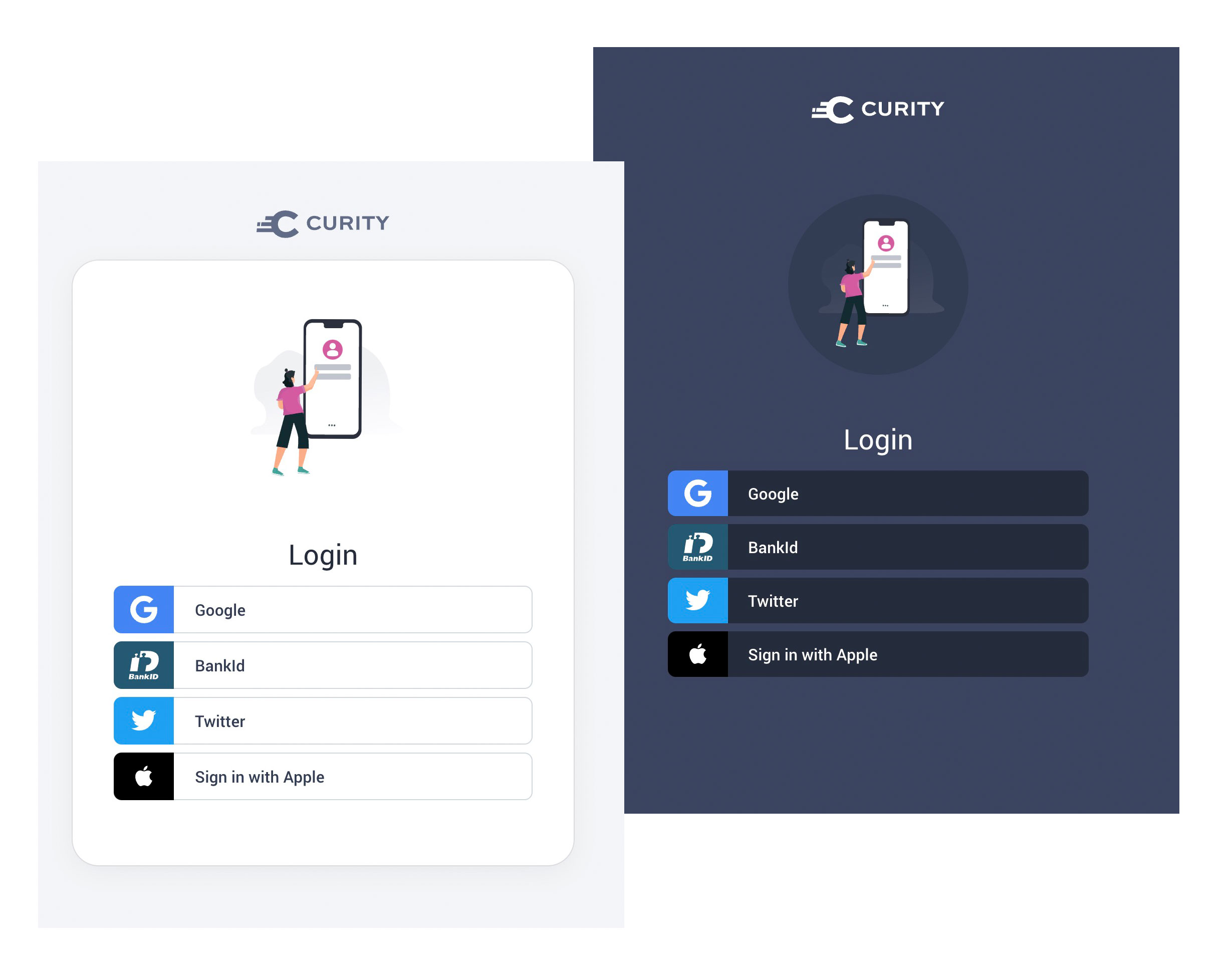
Branding and UX
Enable Branding and UX for better security based on more intelligent login decisions. Use contextual factors such as location, device status, end-user behavior and risk indicators to choose the authentication level and method.

Move Seamlessly between Mobile Apps and Websites
Single sign-on (SSO) between apps and secure backend access.
Let the user navigate seamlessly between mobile apps and websites in the mobile browser without having to re-authenticate. Using OpenID Connect, Curity Identity Server has built in support for single sign-on between mobile apps and mobile web-pages.

User Self-Service
Self-service is about enabling the users to handle the accounts themselves. Did the user forget the password, or wants to register a new phone? Allowing the user to perform these actions during authentication is a great way to improve user experience and increase usage of your services.
User self-service greatly reduces the support burden imposed by authentication and registration. All changes are stored in your own user repository, which can be integrated via SCIM, SQL, LDAP or your own API.
Single Sign-On (SSO)
Enable seamless access between your websites.
Establish single sign-on across your websites and mobile apps by simply configuring the ready-made Curity Authentication Service. Deciding which authentication methods are used under which circumstances grants low-friction access to your services.

Single Page Applications
Embed single sign-on on your Angular website or other single page applications (SPAs) with secure iframing. The assisted token flow in Curity makes the iframing work seamlessly and enables your website developers to easily implement login.
Hypermedia Authentication API
Curity's Hypermedia Authentication API enables secure, seamless, browser-less user login. It allows you to fulfill the authentication process within the application without needing a browser.
Learn more about Authentication API

See Curity Identity Server in action
In this demo, we give you a comprehensive overview of the Curity Identity Server. What it is and what problems it helps you solve.
Watch Demo









