
Integrating With Norwegian BankID Using OIDC Authenticator
On this page
BankID (Norwegian) supports integration using OpenID Connect (OIDC) and this is very straightforward to configure in the Curity Identity Server using the OIDC Authenticator. This article describes the simple steps to configure this integration.
Prerequisites
- An installation of the Curity Identity Server is needed. If you do not have an installation of the Curity Identity Server, follow this tutorial Installation of the Curity Identity Server and configure the installation by running the Curity Basic Setup Wizard as outlined in this tutorial Curity Basic Setup Wizard.
- A BankID client and secret. This can be obtained from one of the BankID Partners.
Configuring the OIDC Authenticator
To configure the OIDC Authenticator in the Curity Identity Server, make sure to provide at least:
- Configuration URL
- Client ID
- Client Secret
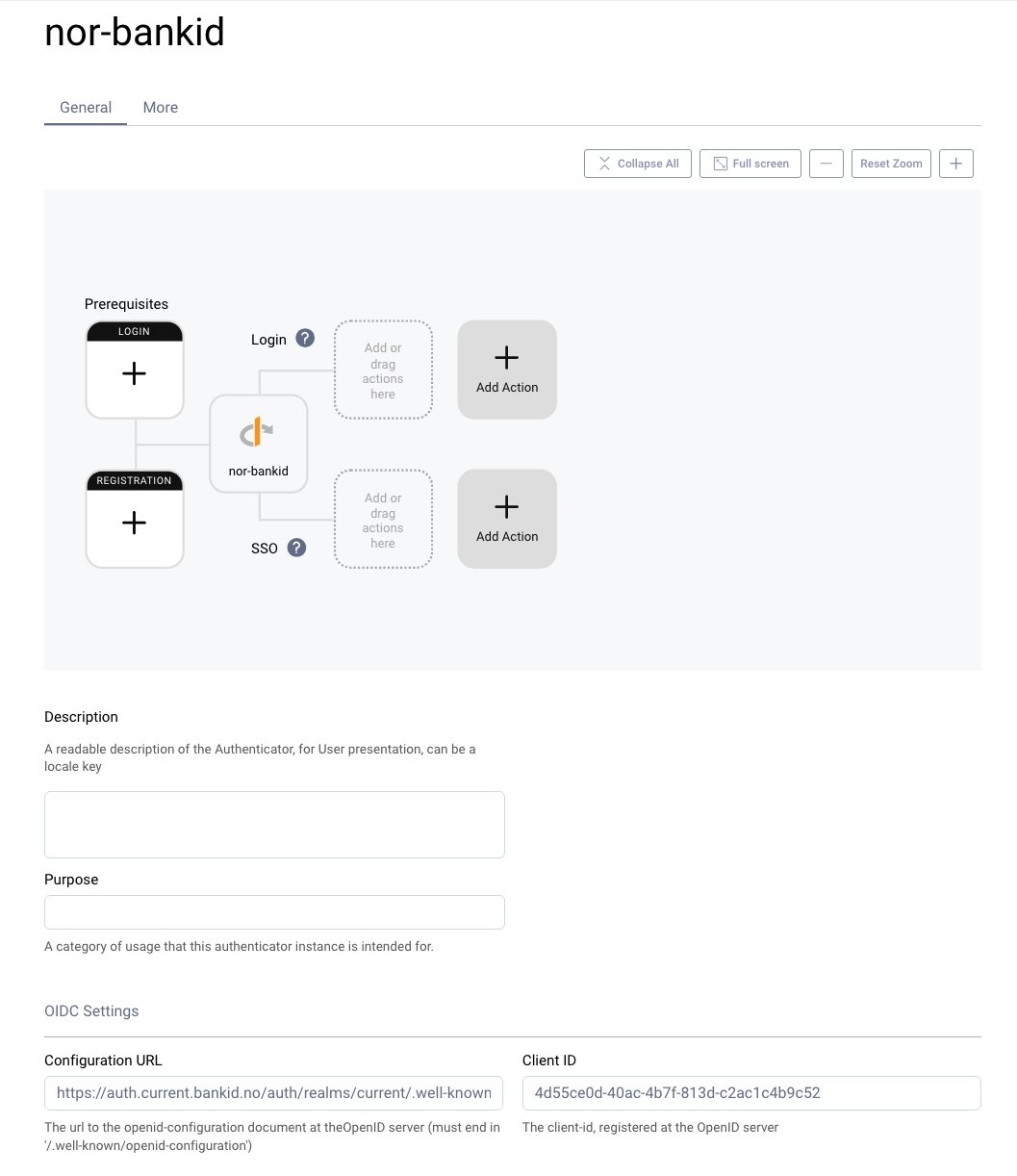
Configuration URL
The Configuration URL is environment dependent. Here is the URL for the publicly available test environment.
Authentication Flow
An 11 digit National ID number is needed to initiate the authentication flow. A National ID number for test purposes can be generated through the BankID pre-prod web site.
After choosing the BankID App in the authentication flow the user will get a push notification to the BankID app that needs to be approved. After successful approval the user is prompted to enter the BankID password (qwer1234 for test users). This concludes the authentication flow after which the user is authenticated and the Curity Identity Server will issue appropriate access tokens.
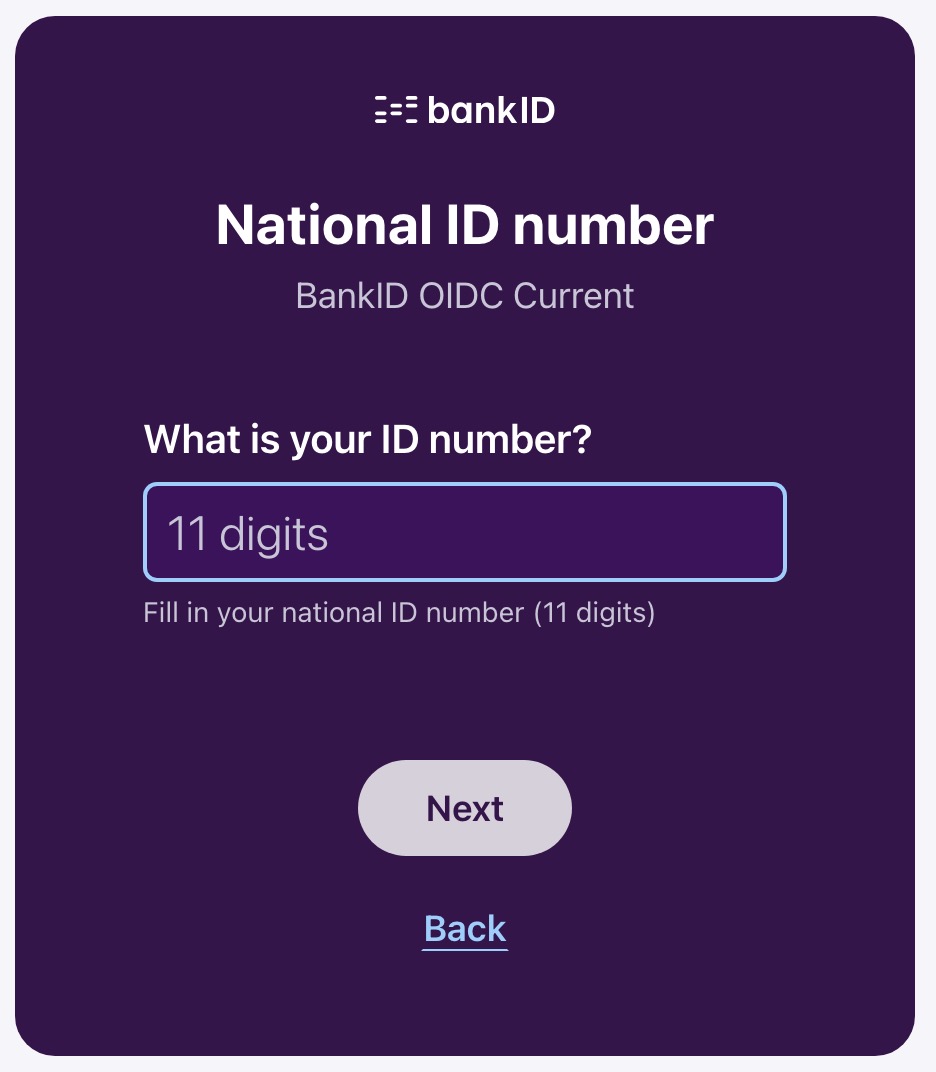

Join our Newsletter
Get the latest on identity management, API Security and authentication straight to your inbox.

Start Free Trial
Try the Curity Identity Server for Free. Get up and running in 10 minutes.
Start Free TrialWas this helpful?



