
Kubernetes
Learn how to deploy and operate the Curity Identity Server within a Kubernetes cluster.
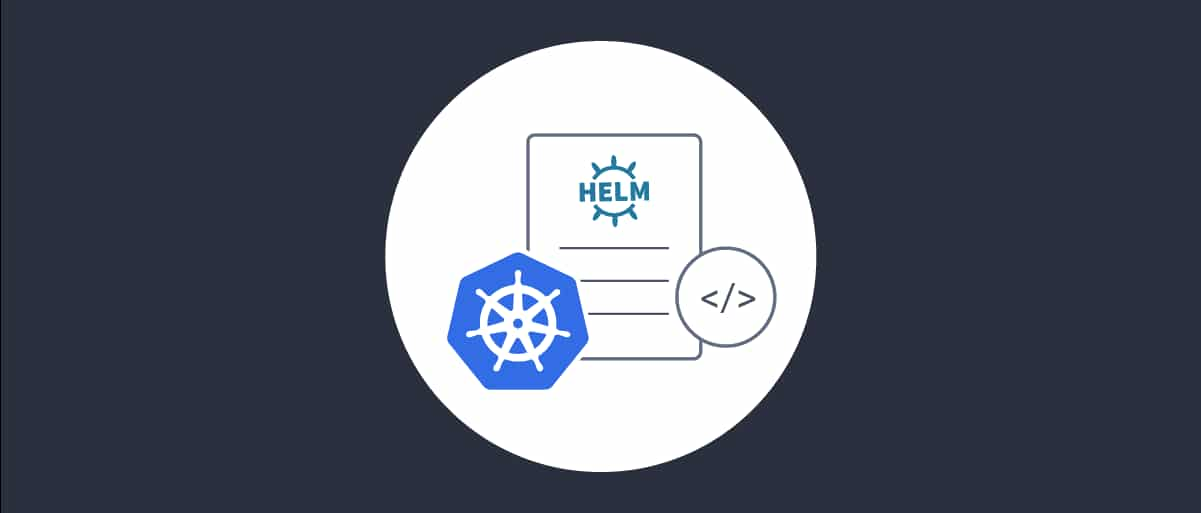
Configure Deployments using Helm
Use configuration to drive the behavior of Kubernetes deployments

Expose OAuth Endpoints from Kubernetes
How to host the Curity Identity Server behind an API gateway in Kubernetes
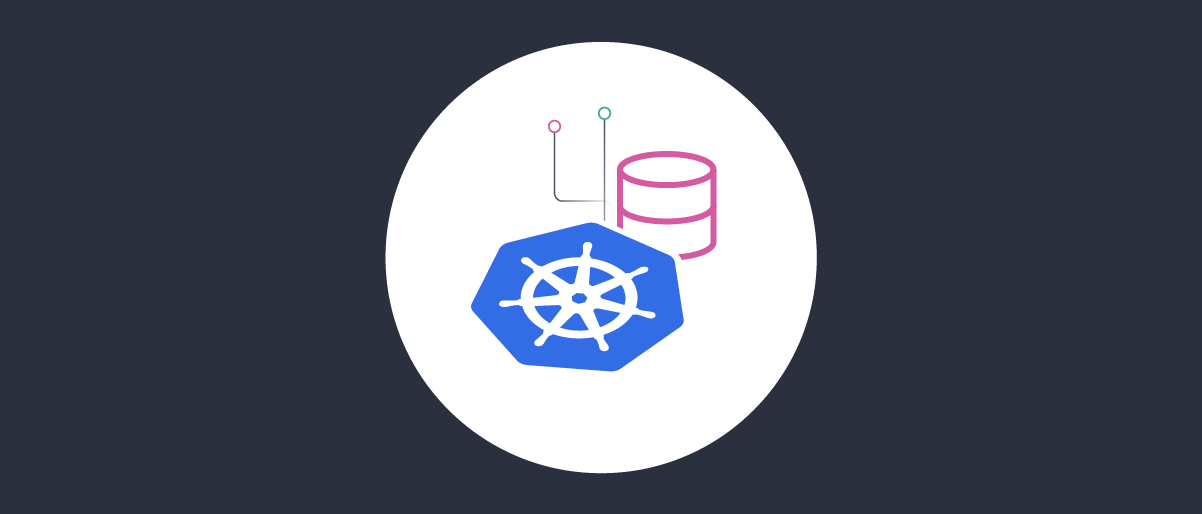
Use Kubernetes Data Storage
Integrate with Kubernetes Storage Volumes
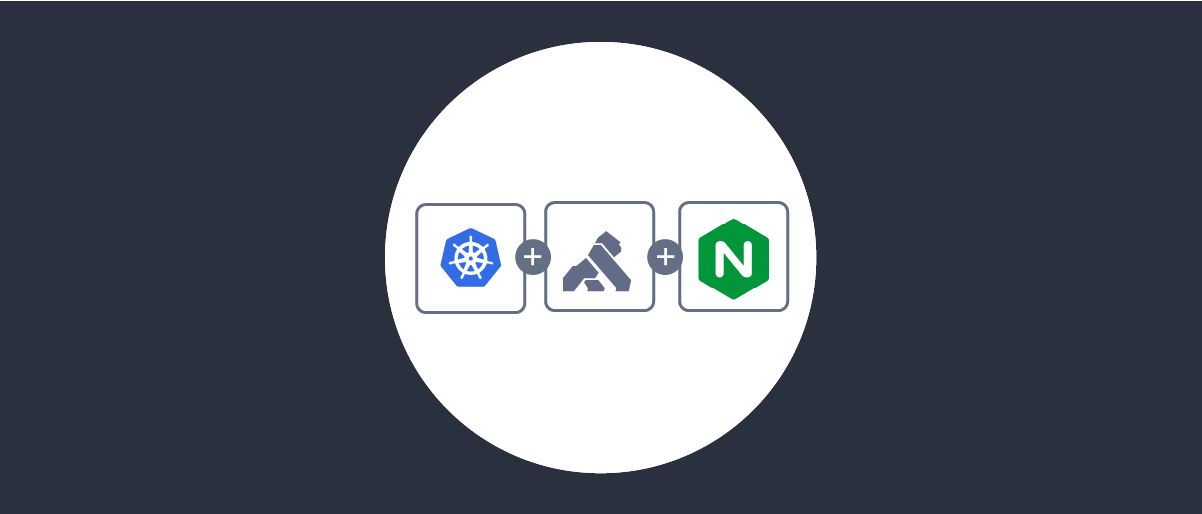
Use Kubernetes API Gateway Plugins
Learn how to run plugins in a Kubernetes AP Gateway
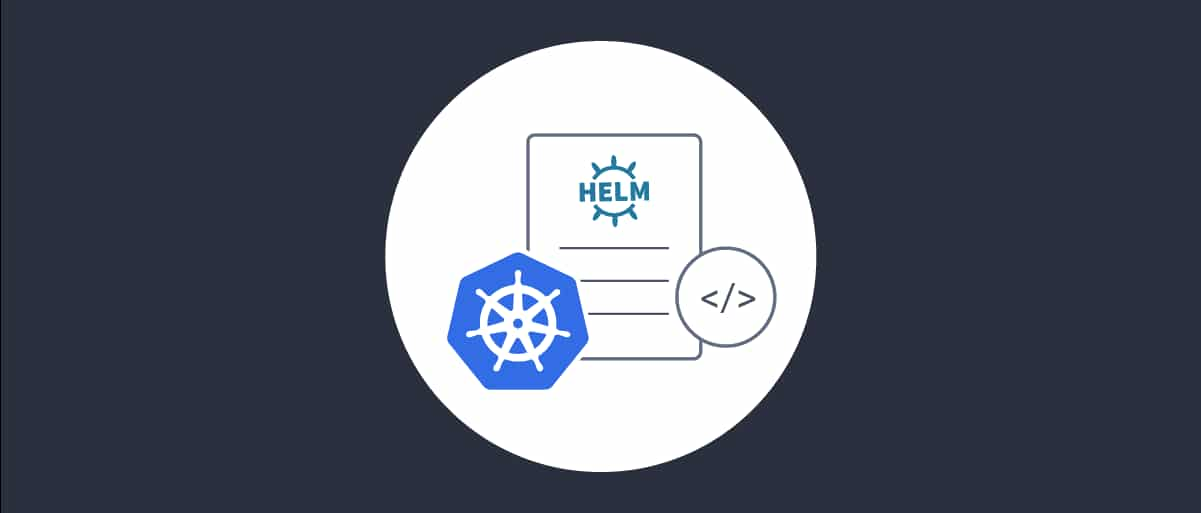
Deploy to Google Kubernetes Engine (GKE)
How to deploy the Curity Identity Server to Google Kubernetes Engine using Kong or NGINX as the Ingress Controller.

Deploy to Elastic Kubernetes Service (EKS)
How to deploy the Curity Identity Server to AWS Elastic Kubernetes Service.
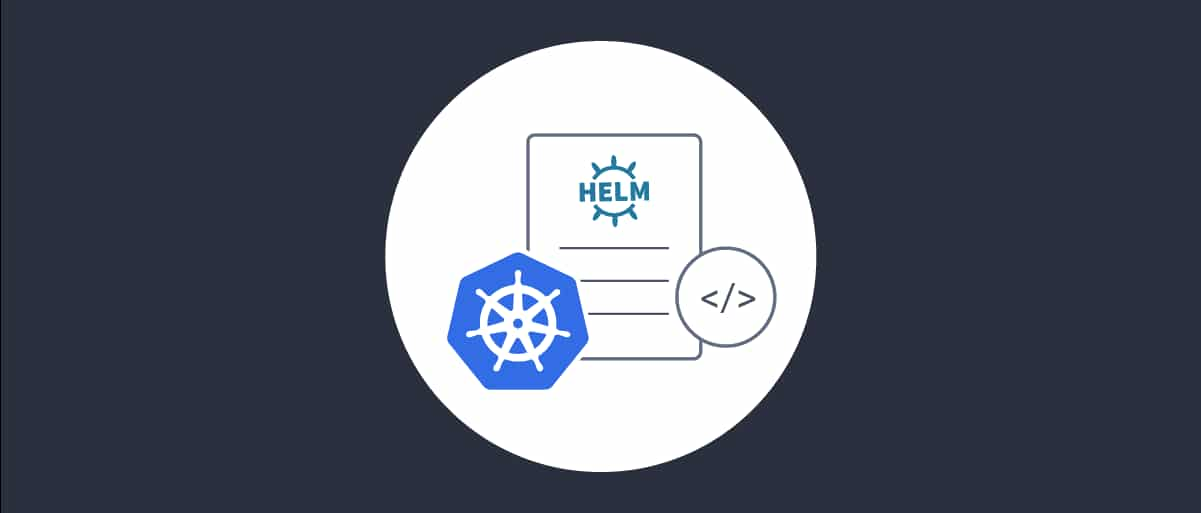
Deploy to Azure Kubernetes Service (AKS)
How to deploy the Curity Identity Server to Azure Kubernetes Service

Deploy to an Istio Service Mesh
How to run the Curity Identity Server alongside Istio sidecars in a Kubernetes cluster

Kubernetes Auto Scaling
Configuring auto-scaling of the Curity Identity Server nodes in a Kubernetes cluster.
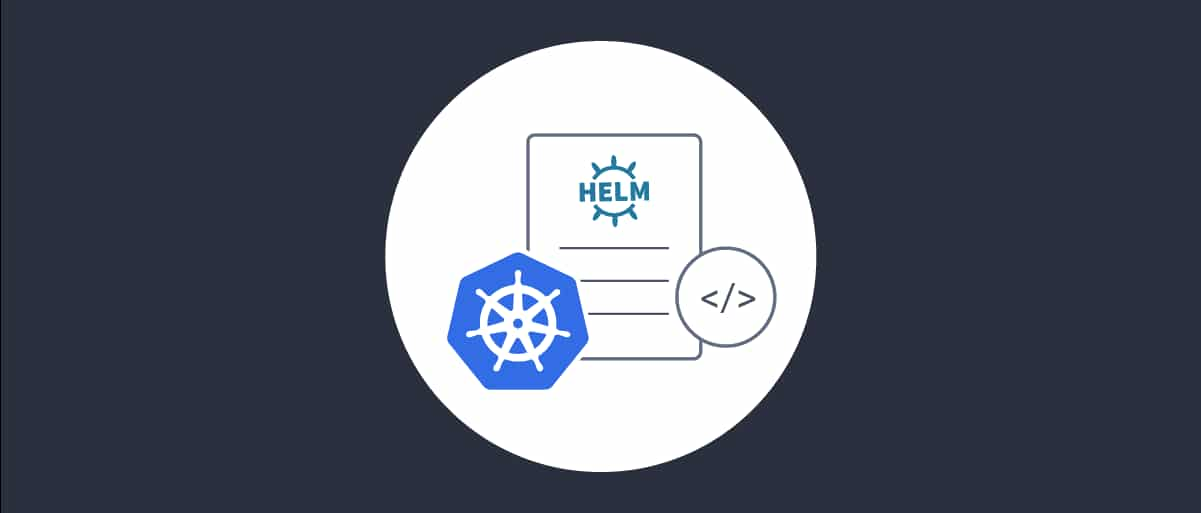
Encrypted Configuration using Helm
How to manage the Curity Identity Server config and cluster key when using Helm
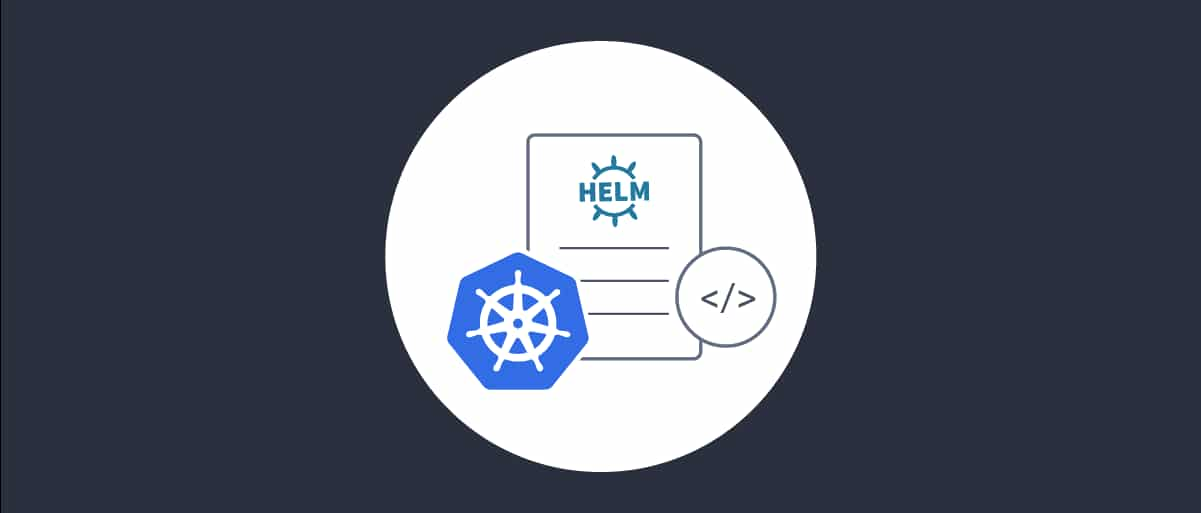
Configuration Backups and Logging using Helm
Clustering the Curity Identity Server using Helm. How to configure configuration backup and logging.

Access DynamoDB using IAM Role for Service Accounts
How to set up DynamoDB access using IAM Role for service accounts.



