
Branding and User Experience
Learn how to customize and brand user facing behaviors, using the Curity Identity Server.

Look and Feel Customization Overview
An overview of behavior when customizing login screens

Fast Look and Feel Customization with the Admin UI
Controlling the Look and Feel of the Curity Identity Server

Extended Look and Feel Customization with the UI Builder
Advanced Control over the Look and Feel of the Curity Identity Server

Single Brand Customization Example
Example steps for creating a branded login screen

Multi-Brand Customization Example
Example steps for creating distinct branded login screens per client application

Email Customization Example
Example steps for customizing the look and feel of email messages

How to Customize Password Validation
Learn how to validate passwords in the backend and override the existing progress bar in the frontend.

Customizing User Consent
Customizing the look and feel of user consent to provide an understandable user experience
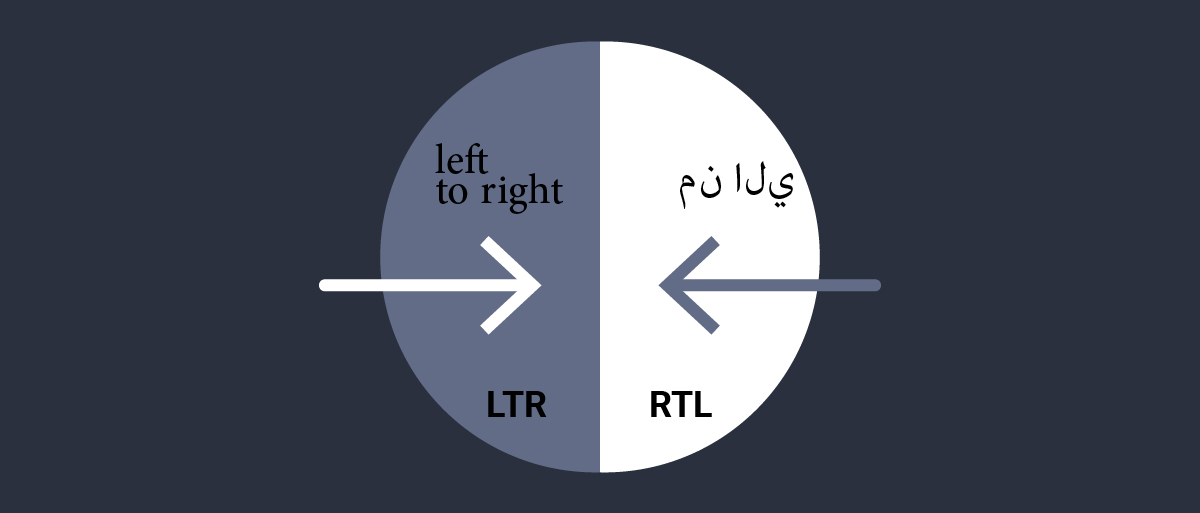
Connect with a Global Audience with Right-to-Left Language Support
Increase accessibility and improve usability with Curity's support for right-to-left languages like Arabic and Hebrew.



