
Beyond Identity Integration using OIDC Authenticator
On this page
Beyond Identity provides a robust option for passwordless authentication. The solution follows the OpenID Connect (OIDC) standard and as such is very easy to integrate and configure for use with the Curity Identity Server.
Detailed configuration
Detailed documentation describing the integration can be found in the Beyond Identity documentation.
Prerequisites
- An installation of the Curity Identity Server is needed. If you do not have an installation of the Curity Identity Server, follow this tutorial Installation of the Curity Identity Server and configure the installation by running the Curity Basic Setup Wizard as outlined in this tutorial Curity Basic Setup Wizard.
- Access to a Beyond Identity tenant.
- The Beyond Identity Platform Authenticator is required to be installed on the client to be used.
Configuring the OIDC Authenticator
Configure the OIDC Authenticator in the Curity Identity Server. Make sure to provide at least:
- Configuration URL (
https://auth.byndid.com/v2/.well-known/openid-configuration) - Client ID
- Client Secret
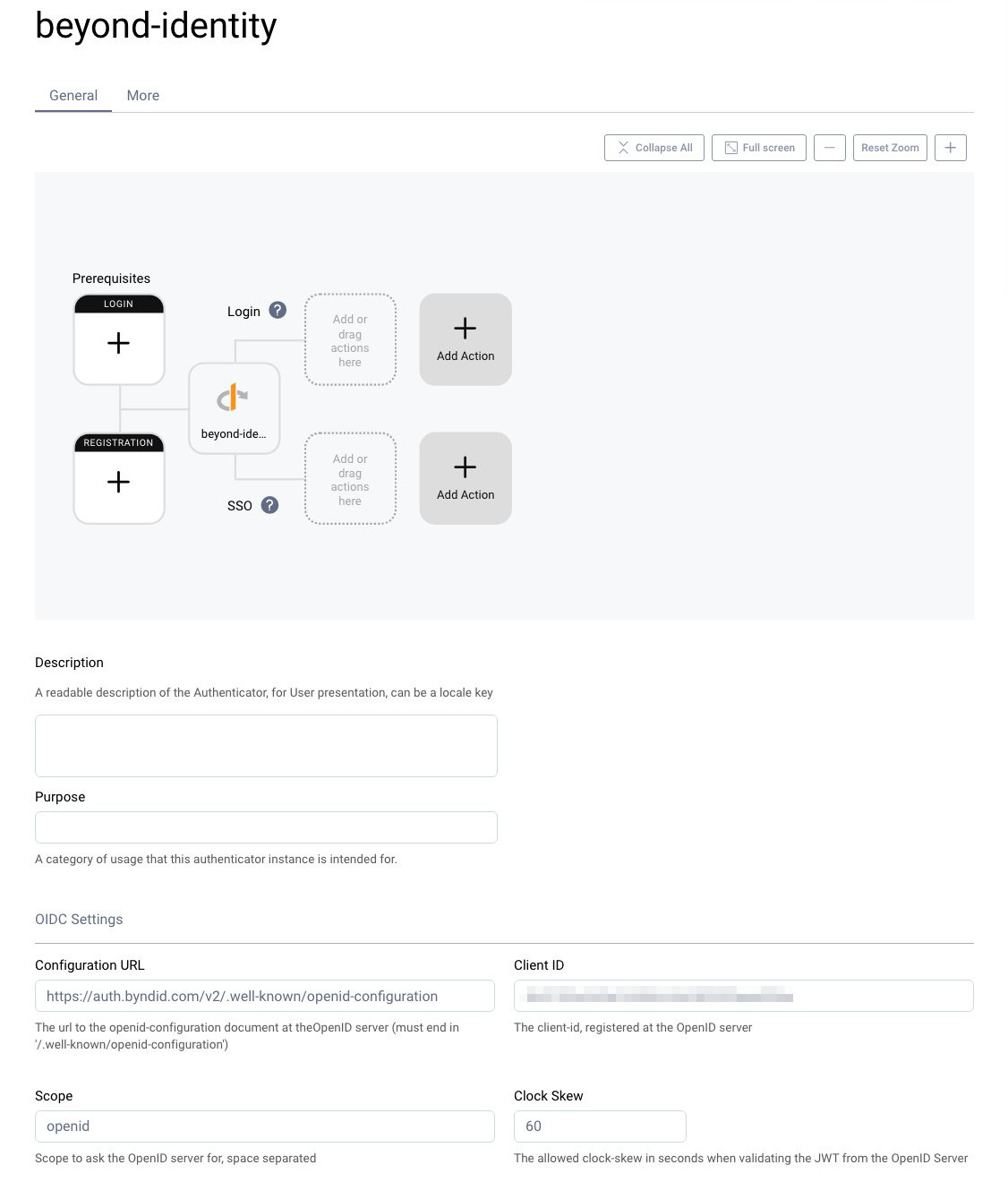
Seamless Passwordless Login
The recorded snippet below shows how this seamless passwordless authentication option works using the OAuth Tools app.

Join our Newsletter
Get the latest on identity management, API Security and authentication straight to your inbox.

Start Free Trial
Try the Curity Identity Server for Free. Get up and running in 10 minutes.
Start Free TrialWas this helpful?



