
Summary
On this page
After having finished the getting started track you know how to install the Curity Identity Server on a platform of your choice. You understand the basic setup wizard and can configure an authenticator as well as a client. Last but not least, you made yourself familiar with OAuth Tools, the OAuth Assistant or cURL for testing a flow.
Now is the time to explore the Curity Identity Server even further. Here are some suggested next steps that detail some more advanced configurations and integrations.
Suggested Next Steps
Once you have completed the getting started steps, you can either continue to explore on a development computer or complete some in-depth training on identity topics.
Training Courses
Training courses provide in-depth and journey-based approach to explain the mainstream behaviors when you onboard to the Curity Identity Server. They also enable organizations to plan people resources and ensure reliable rollouts.
To get started, any operator, administrator or developer who works with the Curity Identity Server can visit the Training Courses home page and sign in to the Developer Portal. Complete the courses for your role or roles and you will earn Curity certifications in state-of-the-art identity topics.
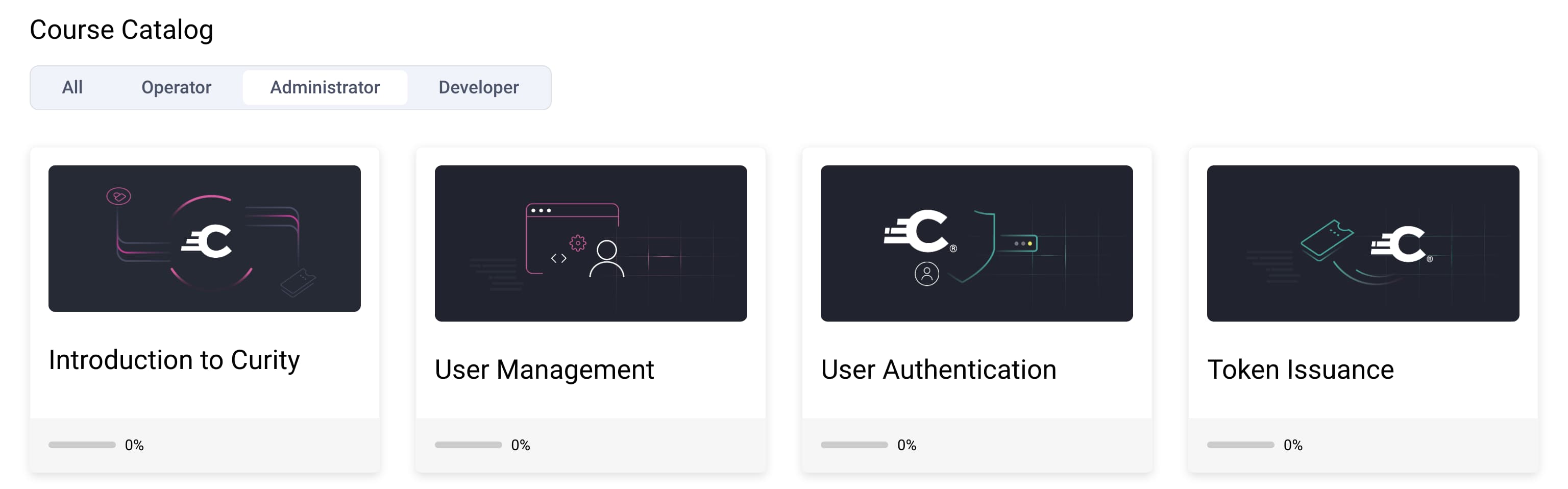
Configurations
You are probably familiar with the most basic configuration of the Curity Identity Server using the Admin UI. However, you can do much more with the Curity Identity Server.
- Learn how to export and backup your configuration.
- Integrate a SQL or NoSQL database.
- Try out the Curity CLI.
- Register clients dynamically with templatized DCR and non templatized DCR.
- Explore the Authentication API Demo Client.
- Link accounts with social Identity Providers.
- Learn how to configure your deployed environments.
- Learn how to configure Kubernetes deployments.
API Gateway Integrations
An API gateway provides a single point of entry for an application and thus is very suitable for enforcing security. With the use of an API gateway you can maximize security by implementing one of the following options:
There are several resources that help you to integrate the Curity Identity Server with various API gateway products using one of the architectural approaches:
- Integrate with Apigee using the Phantom Token Approach.
- Integrate with Apigee using the Split Token Approach.
- Integrate with the AWS API Gateway using the Phantom Token Approach.
- Integrate with the AWS API Gateway using the Split Token Approach.
- Integrate with Cloudflare using the Split Token Approach.
- Integrate with the Kong API Gateway using the Phantom Token Approach.
- Integrate with Microsoft Azure API Management using the Phantom Token Approach.
Check out even more resources regarding API gateway integration under How-Tos.
Other Integrations
Now that you have an instance of the Curity Identity Server with some basic configuration up and running, you may want to change the login of some of your applications. Here are some suggestions for what you can try next:
- Use the Curity Identity Server as an IDP for Salesforce.
- Integrate the Curity Identity Server with Microsoft Entra ID.
- Authenticate to MuleSoft Anypoint using the Curity Identity Server.
In case you host your own application, you may want to continue with one of the following steps:
Check out the following resources to learn more about how to monitor the Curity Identity Server using various tools:
Code Examples
In addition to a great selection of articles on various topics, Curity provides lots of open sourced and sample code of various integrations and plugins. Have a look and browse through the code examples.

Join our Newsletter
Get the latest on identity management, API Security and authentication straight to your inbox.

Start Free Trial
Try the Curity Identity Server for Free. Get up and running in 10 minutes.
Start Free TrialWas this helpful?



