
Multi-Factor Authentication
An introduction to multi-factor authentication. Resources offering multi-factor examples and approaches. Learn how to authenticate users with an MFA solution.
Multi-factor authentication (MFA) is the practice of chaining a number of authentication methods together. Using multiple authenticators significantly reduces the risk of user accounts being compromised due to password theft. An example of a common scenario is to combine username/password with a second factor such as an SMS to a phone, a key fob or a biometric. Today MFA is considered best practice and help protect both users and organizations from cybercriminals.

Account Linking Recipes
Safely change the primary authentication factor, without duplicating identities

Passkeys - Design your Solution
Passkeys technology support and design recommendations

What are Passkeys?
Passkeys offer a passwordless and convenient way to sign in to online accounts and services. They improve both security and user-experience of logins.

An Overview of WebAuthn
WebAuthn is a specification of a JavaScript API that allows applications to perform secure authentication for both multi-factor and single-factor scenarios.

Using Geo-Location Data in the Authentication Process
Learn how to customize the authentication process using geo-location data in the Curity Identity Server.
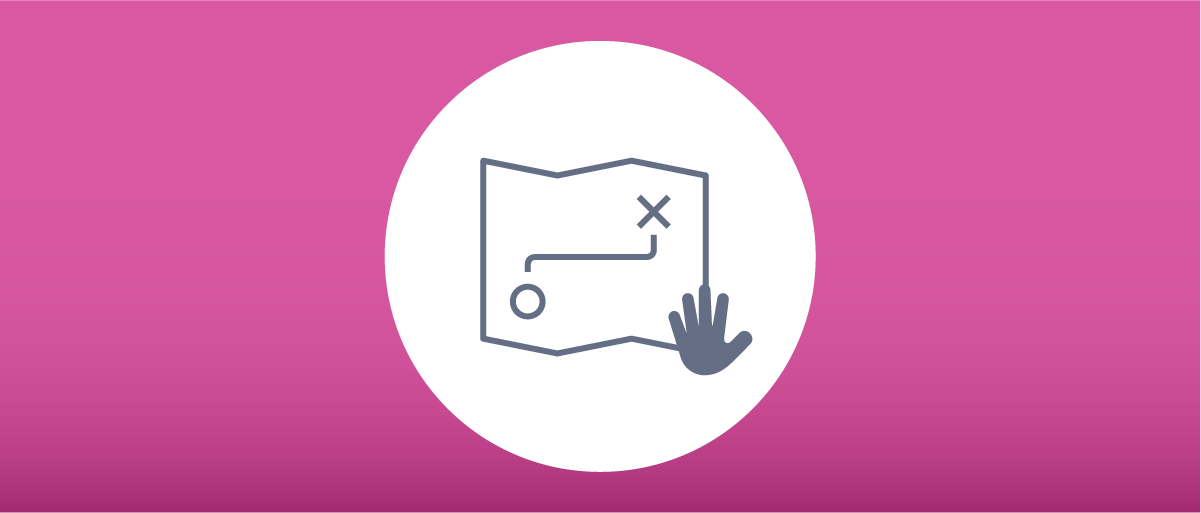
The Impossible Journey Authentication Action
Learn about the Impossible Journey authentication action and how you can use it to check and verify potentially suspicious scenarios.
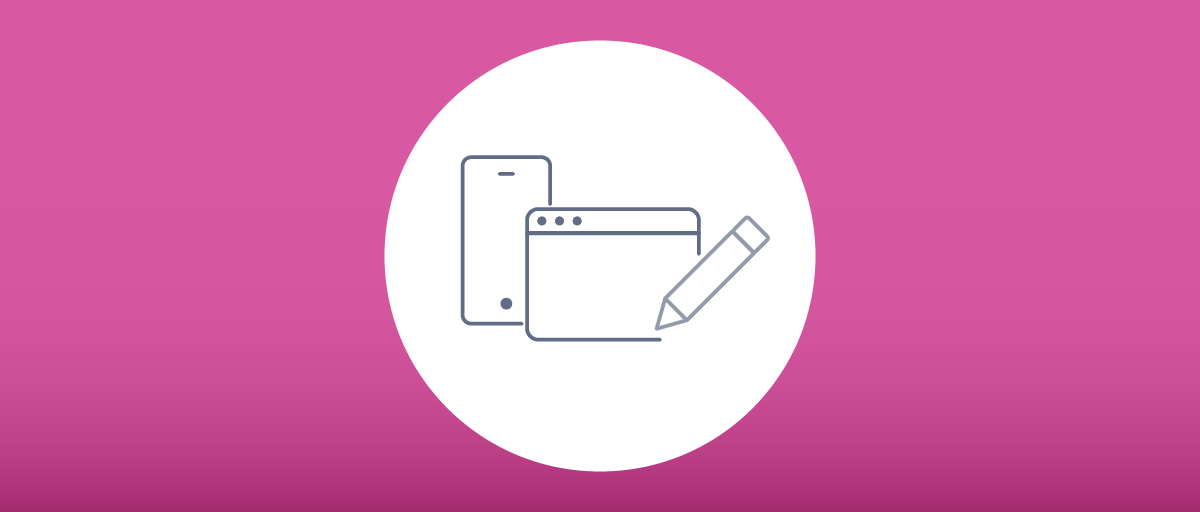
Approaches to Multi-Factor Authentication
We provide examples of the most common multi-factor authentication approaches to help you find the right balance between security and usability.
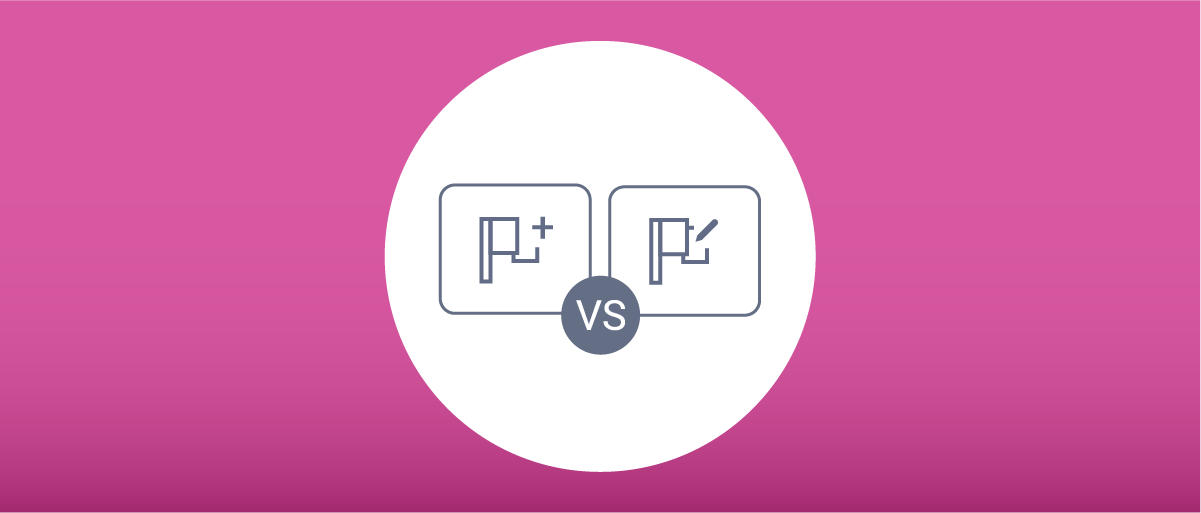
New Country vs. Changed Country, What's the Difference?
Learn about the difference between the Changed Country and the New Country Authentication actions and how to use them for multi-factor authentication.
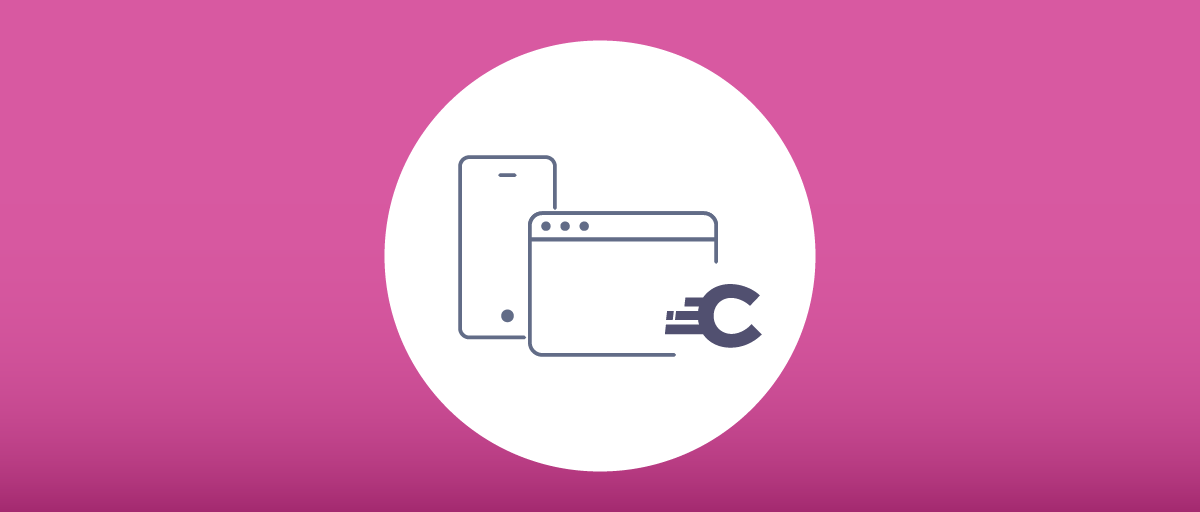
MFA and the Curity Identity Server
Create secure multi-factor authentication with the Curity Identity Server. Configure an infinite number of authenticators and build custom MFA solutions.

Introduction to Multi-Factor Authentication
Multi-factor authentication is an authentication method that relies on more than one factor when determining whether to grant access to a user.



