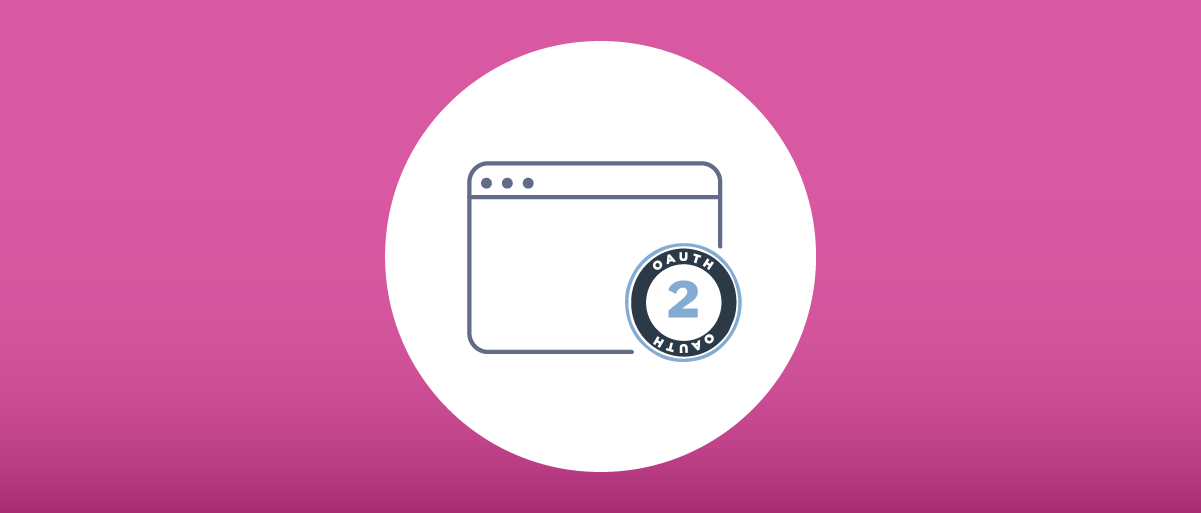
Best Practices - OAuth for Single Page Applications
On this page
What is a Single Page Application?
Single-page applications (SPAs) are websites without backends. Their logic resides in the browser, and they are typically loaded directly from content delivery networks (CDNs).
Because SPAs don't have backends, they load static resources to run the pages. They rely on JavaScript to communicate with the APIs directly using XMLHttpRequest (XHR) or Fetch. If the APIs reside in a different domain from the SPAs, the APIs must support Cross-Origin Resource Sharing (CORS) for the browsers to allow the cross-domain communications to take place.
The browser is a hostile place to execute code though, and implementing security is a difficult area of SPA development. This article maps out the necessary measures that need to be taken when securing a Single Page Application using OAuth.
Business Benefits of SPAs
The main motivation for SPAs is to enable a more productive way to build web applications than was possible a decade or so ago. Since SPA backends are only static content, there is no server side logic, and there is a frontend-only focus, as for mobile apps. A modern Single Page Application framework can also be chosen, such as React, Angular or NEXT.js, along with an ecosystem of best practices. The high level benefits are summarized below.
| Benefit | Technical Behavior |
|---|---|
| Great User Experience | All UI actions, including login redirects, are initiated in the browser so that the app has best control over usability |
| Modern Developer Experience | Web developers are freed up to focus on the user interface, and can use the most cutting edge frontend technologies |
| Business Aligned | The improved technical setup should result in more development time being spent building a modern frontend for customers |
| Web Performance | The use of a CDN can be a simple way to improve web performance, by reducing latency when web resources are downloaded to browsers |
When designing a security architecture for SPAs, you should also ensure that it does not work against any of these goals. This article explains security best practices for browser based apps, and recommends an API driven way to implement SPA security that does not impact the overall architecture.
Web Security Requirements
When you build a web application that interacts with APIs you must protect against multiple threats such as those published in the OWASP Top 10 Web Application Security Risks. Yet, in an OAuth architecture some of these risks are handled by backend components like your APIs or authorization server.
When deciding how to secure SPAs within an OAuth architecture, one of your most important resources should be the OAuth for Browser-Based Apps document, which explains the following two topics in depth:
The malicious JavaScript threat relates to the Injection risk from the OWASP list and is a key threat you should focus on as an SPA developer. If malicious JavaScript can execute, then it can potentially do anything your application can do.
Weaknesses of OAuth-Secured SPAs
By default, an SPA is solely a browser-based client and exhibits the following behaviors:
-
The SPA is a public client
An SPA is deemed a public client since it cannot hold a secret. Such a secret would be part of the JavaScript loaded by the website and, thus, be accessible to anyone inspecting the source code.
-
Tokens are available in the browser
As tokens are used when communicating with APIs, they are available in the browser. Consequently, they can be obtained by attacks that OWASP defines, like Cross-Site Scripting (XSS).
-
Storage mechanisms are unsafe
It is not possible to store something in the browser safely over a long time without using a backend to secure it. Any browser-based storage mechanism is susceptible to attacks.
These issues mean that an SPA does not adequately cope with the threats of malicious JavaScript. In particular an attack might intercept tokens and call your APIs. The attack might even be able to send tokens to a malicious site for a more concerted attack against your APIs.
Backend for Frontend (BFF)
Because of the issues outlined above, the preferred option for SPA security in the OAuth for Browser-Based Apps document is to avoid keeping tokens in the browser at all. This can be achieved with the help of a lightweight backend component, often described as a Backend-For-Frontend.
The backend component can be configured as a confidential OAuth client and used to keep tokens away from the browser. It can either be stateful and keep tokens in custom storage, or stateless and store the tokens in encrypted HTTP-only, same-site cookies. Whichever variant is chosen, the backend component creates a session for the SPA, using HTTP-only, secure, same-site cookies, thus enabling a high level of security.
Such cookies cannot be read by scripts and are limited to the domain of the SPA. When combined with strict Content Security Policy headers, such architecture can provide a robust protection against stealing tokens. It should be noted, though, that introducing a cookie-based session for the SPA means that it can be vulnerable to Cross-Site Request Forgery attacks (CSRF), and appropriate protections must be put in place.
Since the SPA's OAuth security is now implemented in terms of a confidential client, additional OAuth security standards can be used on behalf of the SPA. The BFF becomes a key part of your XSS Prevention Strategy, to reduce the impact of an XSS exploit to session riding and prevent data exfiltration from the browser. The Backend for Frontend pattern therefore provides the strongest current security options for an SPA, on par with the most secure websites.
OAuth SPA Security Best Practices
When using a Backend for Frontend, the SPA uses a cookie to initiate API requests. Therefore, the cookie enables access to sensitive data so must be protected using the following main techniques:
- Keep all tokens out of the browser to prevent token theft and exfiltration.
- Use HTTP-only cookies in API requests from the SPA so that JavaScript cannot access the credential.
- Use the most secure
SameSite=strictproperty so that other sites cannot send the cookie. - Avoid revealing the underlying access token in the cookie header to force the SPA to call web entry points to APIs.
- Enforce web-specific security at web entry points to APIs and only accept cookies from the SPA's exact web origin.
- Only send cookies to endpoints that need them to avoid leaking the cookie header.
- Ensure that a cookie sent to APIs only enables short-lived access to limit the impact of leaked cookie headers.
- Apply web security headers and a strict content security policy to the SPA's web host to deny access to other sites.
- Implement XSS protection to prevent malicious code from being able to initiate API requests.
To learn more about cookie characteristics you can read the OAuth and SameSite Cookies article.
The Token Handler Pattern
At Curity we have designed a modern evolution of a Backend for Frontend called the Token Handler Pattern. All of the cookie mechanics are implemented for you to help prevent the threats of malicious JavaScript. You can even use it with advanced security standards such as Pushed Authorization Requests (PAR) and JWT Secured Authorization Response Mode for OAuth 2.0 (JARM).

The token handler pattern keeps web and API concerns separated for the best overall results, and outsources the cookie plumbing so that neither your SPAs nor your APIs need any cookie-related code. This enables you to retain all of the business benefits of SPAs. You can continue with a pure SPA developer experience and avoid the need for cumbersome web backends. You can also continue to deploy your SPA's static content to your preferred web host.
Token Handler Implementations
For further information, including code examples that can be quickly run in a fully integrated setup on a development computer, see the following detailed resources:
The whitepaper provides a detailed examination of the current state of Single Page Application security, starting with architectures and threats. It then recommends use of either websites or the token handler pattern. The latter is the best all round option, and its usage is explained thoroughly, including end-to-end HTTP messages.
JavaScript SPA Security
If your setup does not allow to introduce a secure backend component, or for some reason you decide not to use one, then you will need to secure a traditional SPA that uses tokens. When doing so, some options are more secure than others, so have a look at the following best practices for a browser-only client:
Storing Tokens for SPAs
SPAs can store tokens in the browser in any of the following ways:
-
Local storage
This is the least secure option, as it represents longer lived storage across all browser tabs.
-
Session storage
This is more secure, since it is restricted to a single tab. Tokens are also removed when the browser tab is closed.
-
Application memory
This improves security further, since the tokens cannot easily be intercepted at rest. There are risks that tokens could be intercepted in flight however, either when they are received by the SPA or when they are sent to APIs.
-
Service worker
The most secure in-browser storage option is to isolate tokens in a service worker, to reduce the risks that an attacker could exfiltrate them.
Be aware of pros and cons of the chosen storage mechanism
Do not persist tokens between browser restarts or for unnecessarily long time. Be aware of the limitations of storing secure data in the browser.
Using the Code Flow With SPAs
When using the code flow with SPAs the Proof Key for Code Exchange (PKCE) mechanism must be enabled.
The client should not use a secret, since this is public information. When authenticating against the token endpoint the client will use no authentication, and the token endpoint needs to support CORS.
OAuth server configuration for SPAs
As SPAs can't authenticate themselves, the OAuth server is configured to allow the client application to make token requests without authentication.
Using Proof Key for Code Exchange (PKCE)
PKCE is used to prevent common attack vectors against the code flow for public clients. It protects client applications when redeeming tokens as follows:
-
The client generates a random secret before making the authorization request. The secret hash is passed as the
code_challengeparameter in the request along with the hashing method used. -
After receiving the callback, the client adds the plain text secret as the
code_verifierparameter in the request when redeeming the code against the token endpoint. -
The token service verifies that the hash of the
code_verifierparameter matches the hash sent in the authorization request earlier, and will only issue tokens if there's a match.
PKCE JavaScript Example
A very basic JavaScript example on our GitHub page shows how to do this.
It's recommended to configure the OAuth server to require the PKCE for public clients, so that there are no paths left open where it's possible to do the code flow without the verifier. This is the default in the Curity Identity Server.
Using the Implicit Flow for SPAs
The implicit flow was intended for applications like SPAs in the original OAuth specification. Even though the Best Current Practice (BCP) recommends the code flow with PKCE, there may be scenarios where the implicit flow is relevant. If used, be aware the token is sent in the fragment of the URL back to the client, leaving it visible to any script that can access the history or the current page url.
Unprotected tokens
Tokens are passed in the URI in the implicit flow, which leaves it visible for both users and code running in the application.
Refreshing Access Tokens
Access tokens can be refreshed by either relying on the single sign-on (SSO) session or using refresh tokens.
Using the SSO Session
Relying on the SSO session is the recommended approach when the SPA can frame the OAuth server's authorize endpoint securely. SSO sessions are created and represented as secure cookies on the login system after users log in for the first time. The user will not be prompted for a new login as long as the SSO session is alive.
The client simply opens a hidden iframe and starts a new authorization request. The client must pass the parameter prompt with the value none to force the server to return an error if the user needs to interact with the server. This means that as long as SSO can be used, the server will return a new authorization_code that the client can redeem. If the server responds with an error, the client simply aborts the flow and restarts it in a visible window where the user can interact again.
This can also be combined with OpenID Connect session management to avoid any premature redirection and unnecessary network traffic just to check login state.
Note that modern browsers have announced dropping support for third-party cookies. This can render using SSO with hidden iframes impossible, if the Authorization Server does not share the same domain as the SPA. Using designs like the Token Handler Pattern can help mitigate such problems.
Using Refresh Tokens
Normally when using a refresh token, the client authenticates itself against the token endpoint for the refresh. This prevents the refresh token from being stolen and used by parties that do not possess the secret.
Since the SPA is a public client, it cannot authenticate itself against the token endpoint. It is still allowed to use refresh tokens, but developers should be aware that the refresh token no longer is a protected (or bound) token, and that any party that steals it can use it. For this reason the refresh token, if issued, should have a short lifetime, and must be replaced with a new one upon use.
The default behavior in the Curity Identity Server is to never reuse refresh tokens, and the tokens have a default lifetime of one hour. Public clients created in the admin UI must have refresh tokens enabled explicitly.
Receiving Tokens on the Front Channel
A final word should be written about tokens that are sent on the front channel in the redirect URI. Both the OpenID Connect implicit flow and hybrid flow will pass the ID token in the callback. This means that they are much easier to replace with other tokens by an attacker. For this reason, OpenID Connect defines the nonce parameter. This is generated by the client and sent in the request to the authorization endpoint. The server will place the same nonce in the ID token it issues. The client can then verify that the token was indeed issued for that request.
If an access token is received on the front channel alongside the ID Token, an at_hash value will be present inside the ID Token. The at_hash is the hash of the access token that was issued at the same time. This prevents the access token from being replaced.
Finally, any ID Token received on the front channel must be validated before usage.
Conclusion
SPAs are different from regular web applications. It is important to be aware of the risks that come with not following the guidelines and protocols properly. This article summarized some topics listed in the Best Current Practices for Single Page Applications. We recommend that you use the Token Handler Pattern for the best overall architecture in a Single Page Application.

Curity

Join our Newsletter
Get the latest on identity management, API Security and authentication straight to your inbox.

Start Free Trial
Try the Curity Identity Server for Free. Get up and running in 10 minutes.
Start Free Trial


