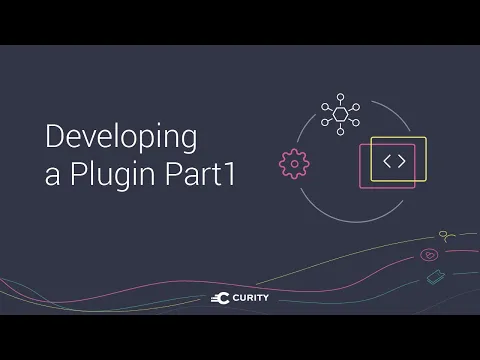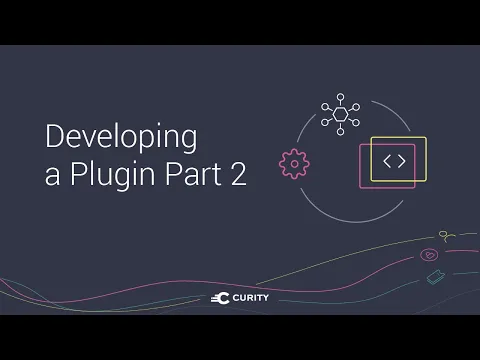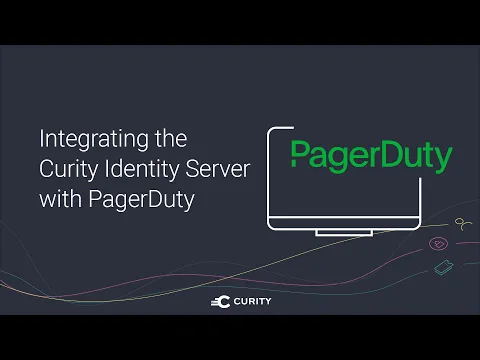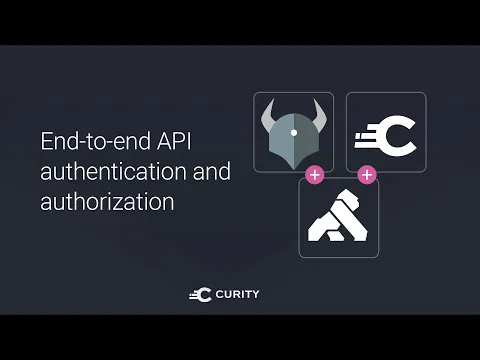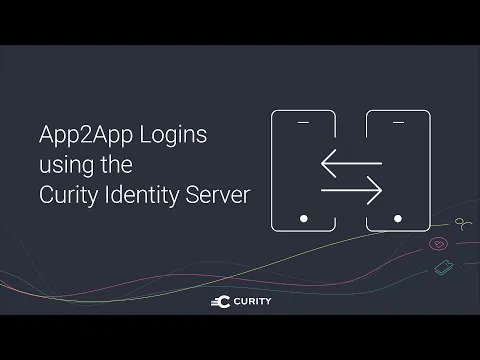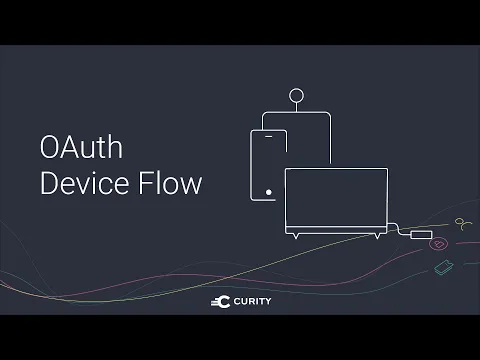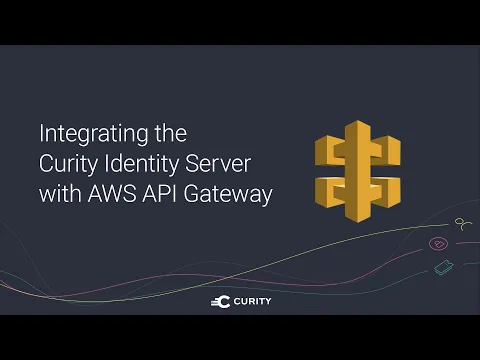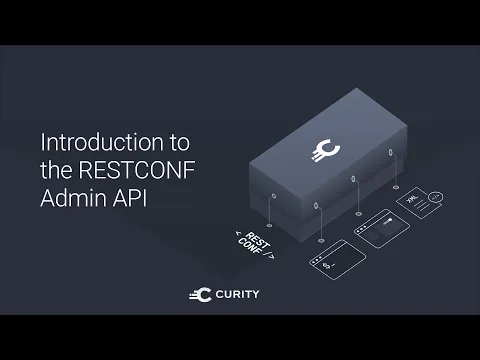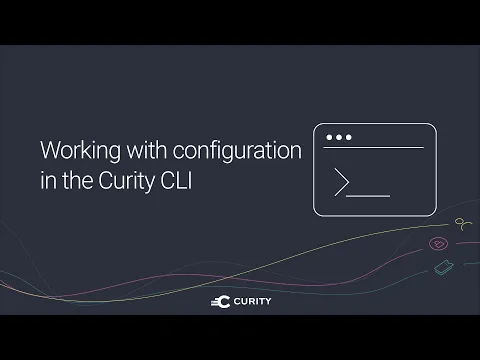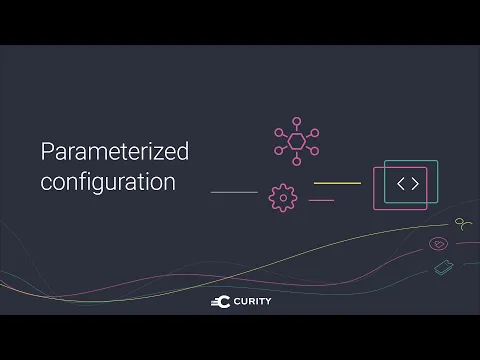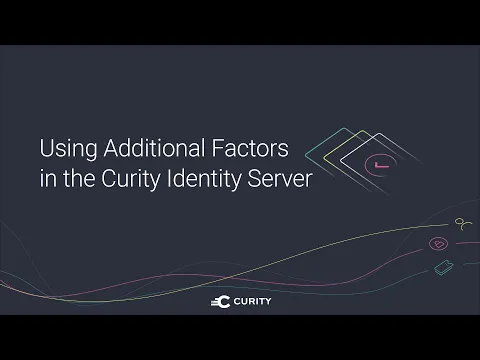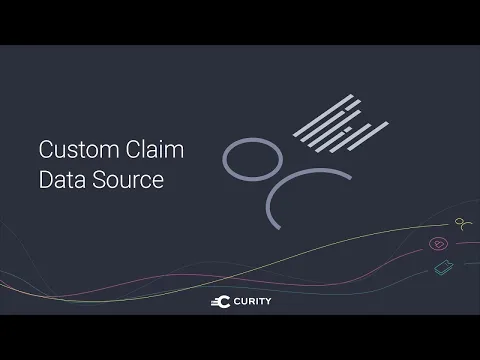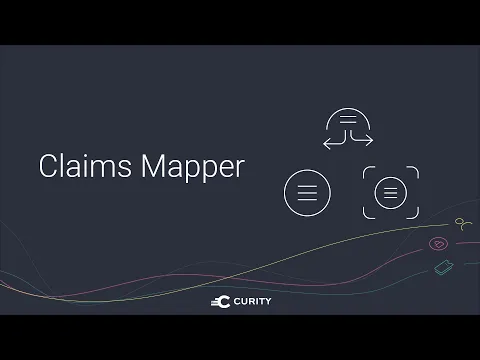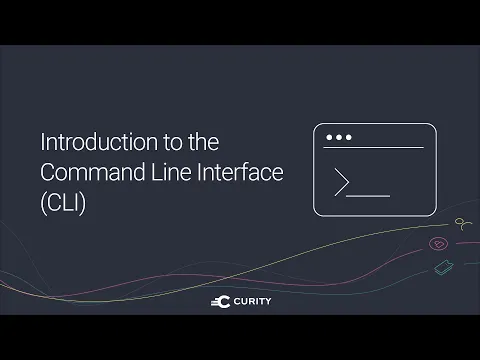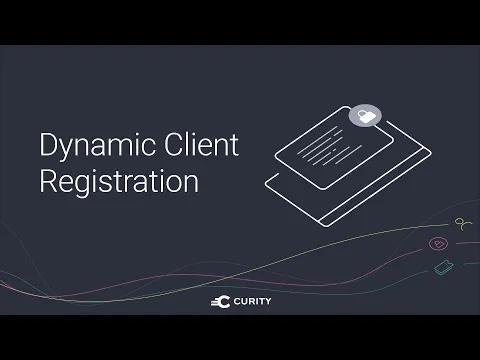REST API Overview with Integration of CLI & UI
See how to use the REST admin API together with the Web UI and CLI to automate all OAuth, OpenID Connect, SCIM and authentication related configuration changes in the Curity Identity Server. See how GET, PUT, DELETE, PATCH, and other HTTP verbs can be combined with the various administrative interfaces in a dynamic way that result in notifications to admins as concurrent changes take place. Learn how to automate the creation of OAuth clients, management of email senders, and updates to OIDC relying parties. Dump the entire config with one REST API call!