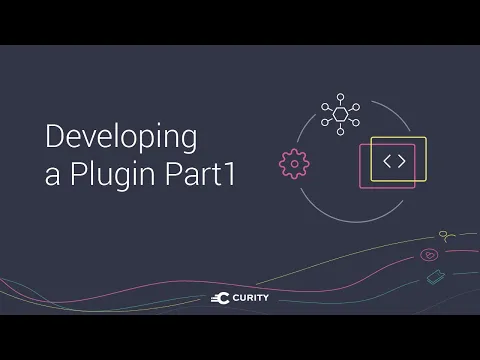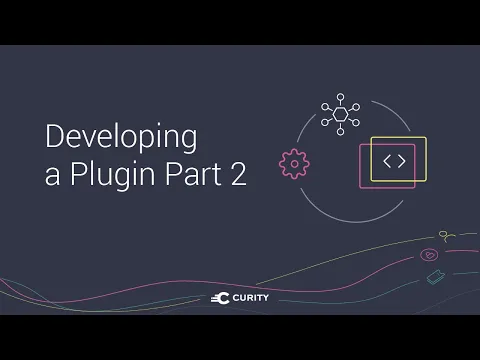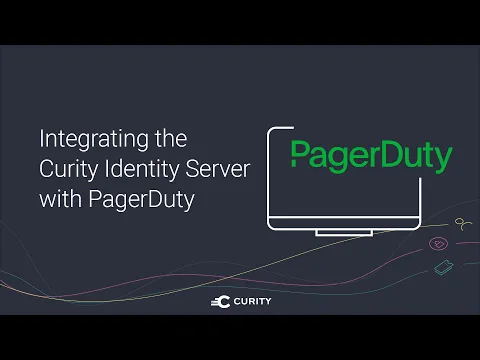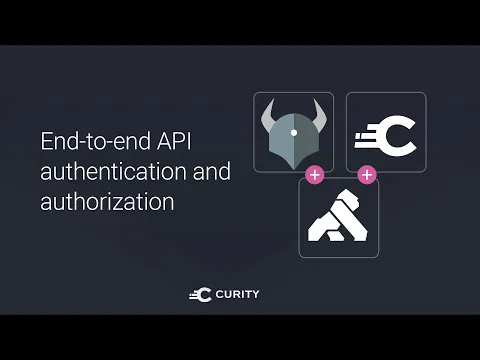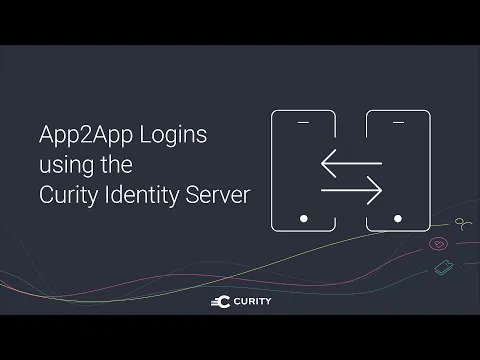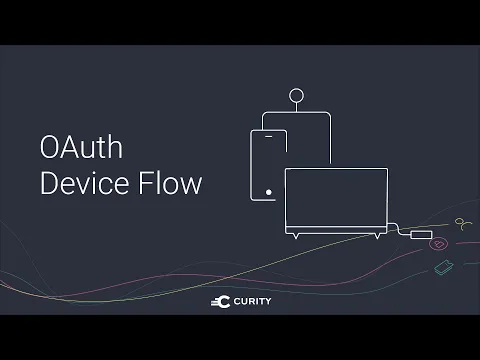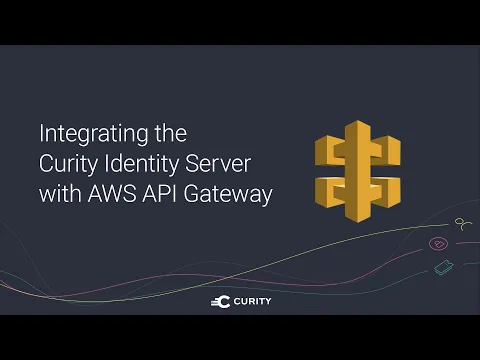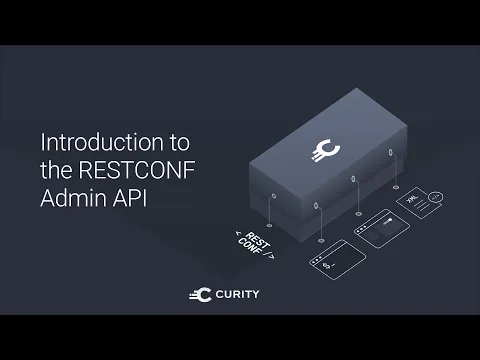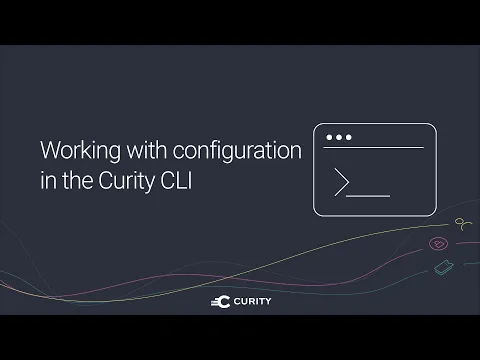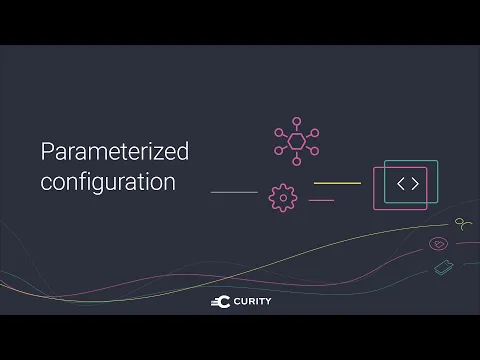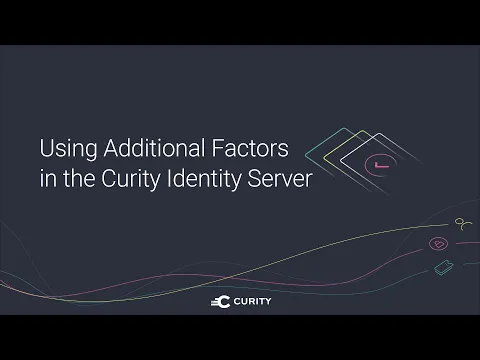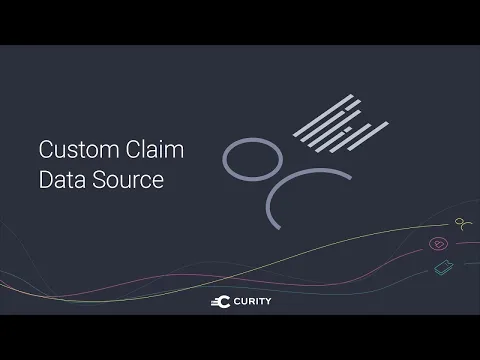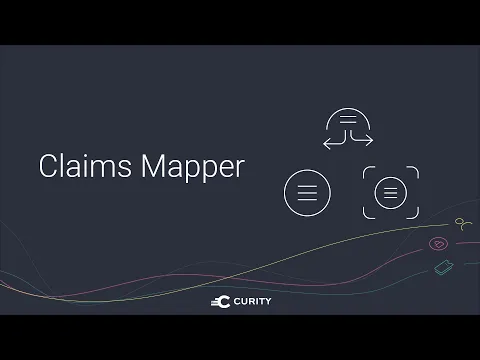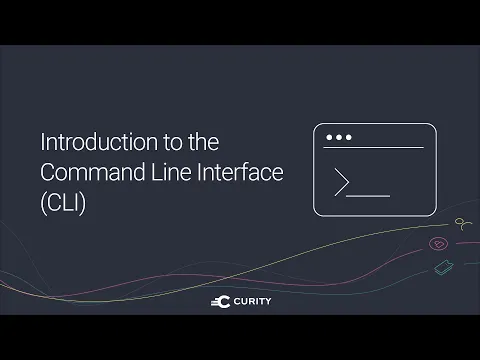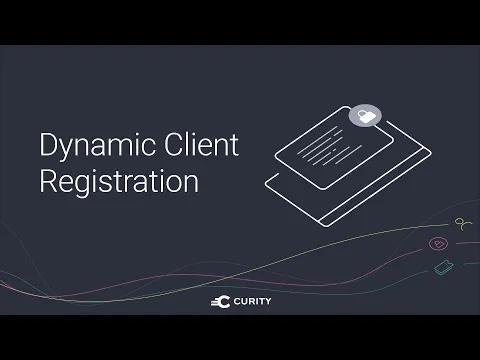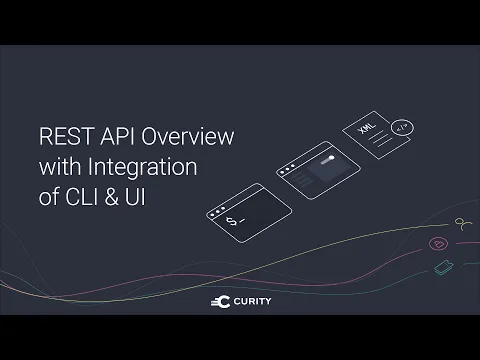Overview of Authentication
In this video, we give an overview of authentication in the Curity Identity Server. We explain how to create a BankID authenticator and the necessary HTTP configuration required to do mutual TLS to that Web service to get a user logged in. We then show how this can be used within a Flask-based Python Web application using the standard OpenID Connect flow. With a few request parameters, we then show how the application can achieve SSO or override it. A demo is also shown of how the app and API can determine the user login method and make access control decisions. We conclude by showing how an OpenID Connect Relying Party app can be configured to only allow authentication by a subset of the configured authentication methods.