Deploy on-premise or in the Cloud
The Curity Identity Server works and can be deployed in any environment.
Scalable Identity Management
The Curity Identity Server is built to scale. With its unique configuration system, the Curity cluster scales linerarly with no inter-node dependencies.

Easy to Deploy
Ready-made Docker Images on Docker Hub
Run in AWS, Azure, GCP or your own data center
One-line command to deploy in Kubernetes

Simple to package and deploy with Helm Charts
Helm is a package manager for Kubernetes that allows developers and operators to more easily configure and deploy applications on Kubernetes clusters.
Simplified management of Kubernetes
Integration with any Kubernetes network manger for tighter security
Instant requests with no full page reloads
Less configuration code
Simplified cluster setup
Version upgrades and rollbacks
Built-in elasticity


Monitoring and Metrics
Monitor the health of your Curity Cluster. Ready-made integrations with Prometheus and Grafana.
Read more about monitoringRun on Your Preferred Infrastructure
Already have a cloud provider or infrastructure? You can run the Curity Identity Server in any environment so it can easily fit into your existing infrastructure.

Amazon Web Services

Centos

Debian

Docker
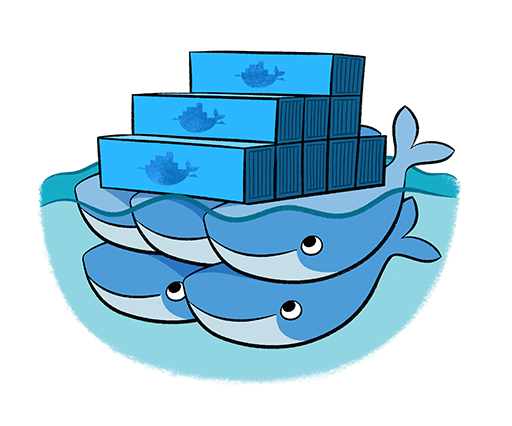
Docker Swarm

Generic Provider

Google Cloud

Kubernetes

Microsoft Azure

OpenShift
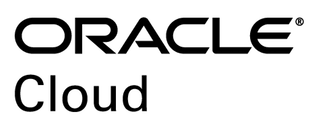
Oracle Cloud

Redhat

Ubuntu

Data Sovereignty and Regional Compliance
For organizations operating across borders or in regulated industries, data sovereignty is no longer optional. The Curity Identity Server enables deployment of identity services in a way that respects local data laws and residency requirements. Whether you're operating across multiple regions or working within strict regulatory boundaries, Curity supports flexible deployment options, including localized data routing and integration with regional key systems. From sovereign cloud to hybrid and on-premise setups, you can stay compliant with standards like GDPR and DORA, without giving up control or performance.

Get Started Using Docker
docker run -it -e PASSWORD=<admin_user_password> -p 6749:6749 -p 8443:8443 curity.azurecr.io/curity/idsvr

Get Started Using Kubernetes and Helm
helm repo add curity https://curityio.github.io/idsvr-helm/ \&& helm repo update \&& helm install --name <release-name> curity/idsvr --set curity.config.password=<admin_user_password>

See Curity Identity Server in action
In this demo, we give you a comprehensive overview of the Curity Identity Server. What it is and what problems it helps you solve.
Watch Demo

